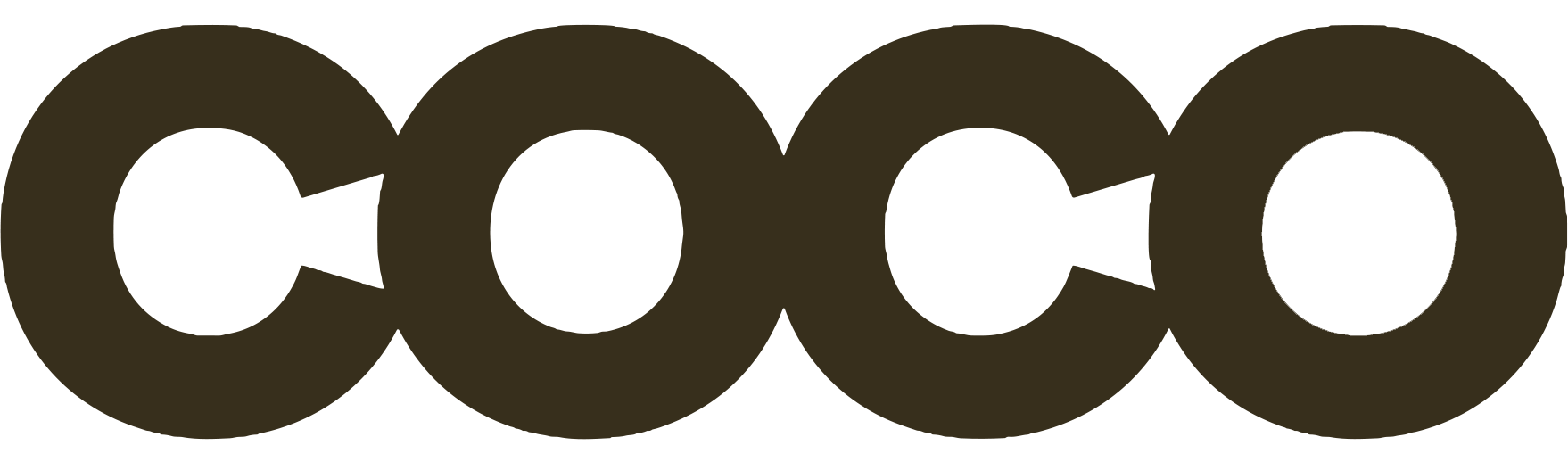Are you looking for ways to improve customer communication and support on your Prestashop store? Look no further than integrating Whatsapp. By seamlessly adding Whatsapp to your store, you can provide quick and personalized support to your customers, leading to an enhanced shopping experience and increased conversions.
In this section, we’ll guide you through the process of integrating Whatsapp on your Prestashop store, exploring the different tools and modules available for smooth integration. Whether you’re looking for a Whatsapp plugin for Prestashop or want to connect your store with Whatsapp API, we’ve got you covered.
- Integrating Whatsapp on Prestashop can improve customer communication and support.
- There are various tools and modules available for seamless Whatsapp integration on Prestashop.
- Adding Whatsapp can lead to an enhanced shopping experience and increased conversions.
- By following our guide, you can seamlessly integrate Whatsapp on your Prestashop store.
- Stay tuned for future trends and updates related to Whatsapp integration on Prestashop.
Why Should You Add Whatsapp to Your Prestashop Store?
Integrating Whatsapp on your Prestashop store can provide significant benefits for your e-commerce business. Here are some reasons why:
- Better customer communication: With Whatsapp, customers can easily contact your store for inquiries, support, or feedback. This can lead to improved customer satisfaction and loyalty.
- Increased conversion rates: By providing quick and efficient support through Whatsapp, customers are more likely to complete purchases and return to your store in the future.
- Personalized messaging: Whatsapp allows for personalized messaging, which can help you build stronger relationships with your customers. You can send targeted promotions, updates, and notifications to specific groups or individuals.
- Cost-effective: Integrating Whatsapp on your Prestashop store is relatively simple and cost-effective. You can use existing modules or plugins to add Whatsapp functionality, or connect with Whatsapp API for more advanced features.
Overall, integrating Whatsapp on your Prestashop store can enhance customer experience, boost sales, and streamline communication. It’s a valuable addition to any e-commerce business looking to improve its customer engagement and support.

Understanding Whatsapp Integration for Prestashop
When it comes to integrating Whatsapp on your Prestashop store, there are several methods and tools available to choose from. These options can help you seamlessly connect your store with Whatsapp and provide an improved customer experience. Let’s take a closer look at the different ways to integrate Whatsapp on Prestashop:
Modules and plugins
A popular way to integrate Whatsapp on your Prestashop store is by using modules and plugins. These are pre-built add-ons that can be easily installed and configured on your store. There are several third-party Whatsapp modules and plugins available on the Prestashop marketplace that can help you add a Whatsapp chat button, automated messages, and more. These modules and plugins can be easily customized to match your store’s branding and requirements.
Whatsapp API
If you have more complex integration requirements, you may want to consider using Whatsapp API. This allows you to integrate Whatsapp with your Prestashop store in a more customized way, with a wider range of functionalities. With Whatsapp API, you can send automated messages, notifications, and even process transactions through Whatsapp. However, integrating with Whatsapp API requires technical knowledge and experience, so it may not be suitable for all Prestashop store owners.
Chat window design and placement
Regardless of the integration method you choose, it’s important to consider the design and placement of the Whatsapp chat window on your Prestashop store. You want to ensure that the chat window is easily accessible and visible to customers, without being intrusive or obstructive. Additionally, consider the design of the chat window, as it should match your store’s branding and provide a seamless user experience.
Overall, integrating Whatsapp on your Prestashop store can greatly improve customer experience and support. By understanding the different integration methods available, you can choose the option that best fits your store’s needs and requirements.
Choosing the Right Whatsapp Module for Prestashop
If you’re looking to add Whatsapp integration to your Prestashop store, you’ll need to choose the right module or plugin. There are several options available, each with their own features and benefits.
Here are some factors to consider when choosing a Whatsapp module for Prestashop:
- Compatibility with your Prestashop version
- Supported Whatsapp features and capabilities
- User interface and ease of use
- Customization options
- Price and value for money
Here are some popular Whatsapp modules and plugins for Prestashop:
| Module Name | Features | Pricing |
|---|---|---|
| WhatsApp Contact Button | Enables users to contact store owners through WhatsApp; customizable button design | Free |
| WhatsApp Chat – Prestashop WhatsApp Business Integration | Enables users to chat with store owners through WhatsApp; view chat history in admin panel | $29.99 |
| WhatsApp Contact Pro | Enables users to contact store owners through WhatsApp; customizable chat window design and placement; supports multiple agents | $59 |
| WhatsApp Live Chat Button | Enables users to chat with store owners through WhatsApp; customizable button design and placement | Free |
Remember to carefully review each module’s features and compatibility before making a decision. Once you’ve selected a module, follow the installation and configuration instructions carefully to ensure a smooth integration.
Step-by-Step Guide to Integrating Whatsapp on Prestashop
Integrating Whatsapp on your Prestashop store can be done using different methods, including modules, plugins, and through the Whatsapp API. Here, we’ll guide you on how to add Whatsapp to your store using these methods.
Using a Whatsapp Module for Prestashop
A Whatsapp module is a great option for integrating Whatsapp on your Prestashop store, as it allows you to add Whatsapp chat widgets and buttons to your website. Here are the steps to add Whatsapp using a module:
- Choose a Whatsapp module that’s compatible with your Prestashop version and install it on your store.
- Configure the settings of the module, including the placement of the chat widgets and buttons on your website.
- Add your Whatsapp number to the module and customize the chat window design and colors to match your store’s branding.
- Test the module to make sure it’s working seamlessly.
Adding a Whatsapp Plugin for Prestashop
A Whatsapp plugin is another option for integrating Whatsapp on your Prestashop store. Here’s how you can add Whatsapp using a plugin:
- Choose a Whatsapp plugin that’s compatible with your Prestashop version and install it on your store.
- Configure the settings of the plugin, including the placement of the Whatsapp chat button on your website.
- Add your Whatsapp number to the plugin and customize the chat window design and colors to match your store’s branding.
- Test the plugin to make sure it’s working seamlessly.
Integrating Whatsapp on Prestashop using Whatsapp API
Integrating Whatsapp on your Prestashop store using Whatsapp API requires technical expertise. Here’s how you can do it:
- Access the Whatsapp Business API and request an API key.
- Install the Whatsapp Business API client on your server.
- Integrate the API key into your Prestashop store.
- Configure the API settings, including the placement of the chat widgets and buttons on your website.
- Add your Whatsapp number and customize the chat window design and colors to match your store’s branding.
- Test the API integration to make sure it’s working seamlessly.
By following these steps, you can seamlessly integrate Whatsapp on your Prestashop store and provide your customers with a quick and efficient way to communicate with you.

Customizing Whatsapp Integration on Prestashop
One of the advantages of integrating Whatsapp on your Prestashop store is the ability to customize and personalize the messaging experience for your customers. Customization options include chat window design, colors, and placement.
When selecting a Prestashop Whatsapp module, consider the customization options available. Look for modules that allow you to adjust the chat window size, change the colors to match your store’s branding, and modify the placement of the chat button.
After selecting a module, most customization options can be adjusted through the module’s settings or through CSS code. If you’re not familiar with CSS, consider hiring a developer to ensure the customization process is done correctly.
Examples of Customization Options:
| Customization Option | Explanation | Example |
|---|---|---|
| Chat Window Size | Adjust the size of the chat window to fit your design preferences. | Set the chat window size to 300 x 400 pixels. |
| Color Scheme | Change the color of the chat button and chat window to match your store’s branding. | Change the chat button color to match the store’s primary color (#4364d1) |
| Chat Button Placement | Choose where on the page the chat button should appear. | Place the chat button in the lower right-hand corner of the screen. |
Customizing your Prestashop Whatsapp integration can enhance the overall customer experience and make your store stand out from the competition. Take advantage of the customization options available and provide a unique and personalized messaging experience for your customers.
Leveraging Whatsapp for Customer Support on Prestashop
As an e-commerce business owner, providing excellent customer support is non-negotiable. With Whatsapp integration on your Prestashop store, you can offer real-time support and improve customer satisfaction.
Whatsapp is a user-friendly platform that most customers are familiar with. As a result, offering customer support through Whatsapp is a convenient and efficient way to connect with your audience.
Best Practices for Whatsapp Customer Support on Prestashop
When using Whatsapp for customer support on your Prestashop store, there are some best practices to keep in mind:
- Be prompt: Ensure that you respond to customer inquiries as soon as possible.
- Be clear: Use clear and concise language to avoid any misunderstandings.
- Be professional: Maintain a professional tone and avoid using emojis or slang.
- Be personalized: Address customers by their name and tailor your responses to their specific needs.
- Be available: Clearly communicate your availability hours to avoid any miscommunication with your customers.
Handling Customer Inquiries Through Whatsapp on Prestashop
When handling customer inquiries through Whatsapp on your Prestashop store, it’s important to follow some best practices:
- Identify the issue: Identify the issue the customer is facing and ask any relevant follow-up questions to help solve their problem.
- Provide solutions: Provide a clear and concise solution to the customer’s issue to help resolve it quickly.
- Follow up: Follow up with the customer to ensure that their issue has been resolved satisfactorily.
- Ask for feedback: Ask for feedback from the customer to help improve your customer support process and learn from any mistakes.
Providing a Personalized Experience through Whatsapp on Prestashop
With Whatsapp on your Prestashop store, you can provide a personalized experience for your customers. By addressing customers by their name and tailoring your responses to their specific needs, you can create a positive impression and increase customer loyalty.
You can also use Whatsapp to send personalized messages to customers, such as order confirmations, shipping updates, and promotional offers. By providing a personalized experience, you can differentiate your business from competitors and build a strong relationship with your customers.
Conclusion
Integrating Whatsapp on your Prestashop store can improve customer support and provide a personalized experience. By following best practices and handling inquiries promptly, you can increase customer satisfaction and drive more sales.
Boosting Sales with Whatsapp on Prestashop
Integrating Whatsapp on your Prestashop store can significantly boost your sales and revenue. By providing customers with real-time support and personalized messaging, you can create a seamless shopping experience that promotes customer loyalty and repeat business.
Engaging Customers with Whatsapp Features
Whatsapp offers several features that can help engage customers and drive more sales on your Prestashop store. For example, you can use Whatsapp to send personalized product recommendations or promotions, which can increase the likelihood of a purchase. Additionally, you can leverage Whatsapp’s group chat feature to create a sense of community and encourage customer participation.
Improving Conversion Rates with Whatsapp
Integrating Whatsapp on your Prestashop store can also help improve conversion rates. By offering customers the option to chat with a support representative in real-time, you can address any concerns or questions they may have, enhancing their confidence in making a purchase. Additionally, you can use Whatsapp to offer exclusive discounts or promotions to customers who initiate a conversation, further incentivizing them to complete a purchase.
Tracking Performance with Whatsapp Metrics
It’s essential to track Whatsapp metrics to understand the effectiveness of your integration and make data-driven decisions. You can use tools like Google Analytics to monitor Whatsapp chat interactions and track conversion rates associated with Whatsapp users. By analyzing these metrics, you can optimize your Whatsapp integration to improve sales and customer engagement.
Optimizing Response Times for Whatsapp Chats
One of the critical factors that impact the success of your Whatsapp integration is response time. Customers expect rapid responses when they initiate a chat, and delayed responses can be detrimental to customer satisfaction and sales. Therefore, it’s crucial to optimize your response time by organizing your support team and leveraging chatbots to handle initial inquiries.

By following these strategies and best practices, you can leverage the power of Whatsapp to boost your sales and improve customer engagement on your Prestashop store.
Ensuring Whatsapp Integration Compatibility on Prestashop
If you’re integrating Whatsapp on your Prestashop store, it’s important to ensure compatibility between the two platforms. Not doing so can result in technical issues that can harm your business.
First and foremost, make sure you have the latest version of Prestashop installed. This will ensure that your store meets the software requirements for Whatsapp integration.
Additionally, it’s essential to select a Whatsapp module that is compatible with your Prestashop version. Some modules may only work with specific versions, so be sure to check the module’s compatibility before installing it.
Another factor to consider is the servers and hosting environment. Running incompatible servers or hosting files can result in errors and glitches when integrating Whatsapp on your Prestashop store. It’s crucial to ensure that your servers and hosting files are up-to-date and compatible with both Prestashop and Whatsapp.
Common Compatibility Issues
Some of the common compatibility issues that may arise during the Whatsapp integration process on Prestashop include:
- Module incompatibility: As mentioned earlier, some Whatsapp modules may not be compatible with your Prestashop version. Always check the module’s compatibility before installing it.
- API errors: If you’re using Whatsapp API to integrate Whatsapp on your Prestashop store, ensure that you’ve properly set up the API credentials and endpoints. Incorrect or incomplete API setup can result in errors and malfunction.
- Server configuration: Compatibility issues may arise if the server is not configured correctly. Check with your hosting provider to ensure that your server configuration is compatible with both Prestashop and Whatsapp.
Resolving Compatibility Issues
If you encounter compatibility issues during the Whatsapp integration process on Prestashop, here are some steps to resolve them:
- Check the module compatibility: If you’re facing module incompatibility issues, try installing a different module that is compatible with your Prestashop version.
- Review API setup: If you’re using Whatsapp API, double-check the API credentials and endpoints to ensure that they’re set up correctly.
- Verify server configuration: If you suspect server configuration issues, check with your hosting provider to ensure that the server is properly configured for both Prestashop and Whatsapp.
Ensuring compatibility between Prestashop and Whatsapp is crucial for a seamless integration process. By following the tips and best practices outlined in this section, you can avoid compatibility issues and provide your customers with a smooth and hassle-free experience.
Monitoring and Analyzing Whatsapp Metrics on Prestashop
Integrating Whatsapp on your Prestashop store is a smart move for enhancing customer experience and support. But to optimize its potential and impact, you need to collect and analyze relevant data to monitor its performance. By tracking Whatsapp metrics, you can identify areas of improvement and implement strategies to further enhance user engagement and satisfaction.
Key Performance Indicators to Monitor
Here are some crucial KPIs to track when analyzing Whatsapp integration on your Prestashop store:
| KPIs | Description |
|---|---|
| Number of messages sent and received | Tracking the total amount of messages sent and received can indicate overall usage and engagement of your Whatsapp integration. This can help you identify popular products or services and tailor your communication strategy accordingly. |
| Response time | Response time is a crucial KPI to track, as it directly affects customer satisfaction. You should measure the time taken to respond to customer queries and ensure it remains within an acceptable timeframe. |
| Conversion rate | Conversion rate helps you track how many Whatsapp interactions result in a sale. This metric can help you identify which communication strategies are most effective in driving conversions and implement them accordingly. |
| User demographics | Understanding user demographics can help you tailor your communication strategy to meet the specific needs and preferences of your target audience. You can track age, gender, and location to get insights on user behavior and preferences. |
Tools for Tracking and Analyzing Whatsapp Metrics
There are several tools available to track and analyze Whatsapp metrics on your Prestashop store. Here are some commonly used tools:
- Google Analytics: You can use Google Analytics to track the performance of Whatsapp chat buttons and the number of clicks it receives. Additionally, you can set up event tracking to monitor the number of messages sent and received.
- Third-party Whatsapp analytics tools: Several third-party tools like WhatsHelp and Talk.to provide comprehensive analysis of your Whatsapp conversations, including user engagement rates and message response times.
By tracking and analyzing Whatsapp metrics, you can enhance the overall customer experience on your Prestashop store and boost conversions. Use these insights to optimize your Whatsapp communication strategy and drive growth for your business.
Troubleshooting Common Issues with Whatsapp on Prestashop
While integrating Whatsapp on your Prestashop store can greatly improve the customer experience, it is not without its challenges. Here are some common issues you may encounter:
Issue 1: Incompatibility with Older Versions of Prestashop
Solution: When integrating Whatsapp on your Prestashop store, make sure to check the compatibility of the module or plugin with your Prestashop version. You may encounter issues with older versions of Prestashop, so upgrading to the latest version may be necessary.
Issue 2: Integration Failure
Solution: If your Whatsapp integration fails, first check that you have followed all the integration steps correctly. Ensure that the module or plugin is properly installed and configured, and that your Whatsapp API key is valid. If the issue persists, contact the module or plugin developer for further assistance.
Issue 3: Slow Response Times
Solution: Slow response times can be frustrating for customers. To improve response times, make sure that your Whatsapp chat is being monitored regularly. Consider hiring additional staff or outsourcing to a virtual assistant to ensure that customer inquiries are promptly addressed.
Issue 4: Compatibility with Different Devices and Operating Systems
Solution: Whatsapp may not function properly on all devices and operating systems. Make sure to test your Whatsapp integration on multiple devices and operating systems to ensure that it works seamlessly for all customers.
Issue 5: Privacy Concerns
Solution: Customer privacy is of utmost importance. Make sure that any customer data collected through Whatsapp is handled securely and in compliance with all relevant privacy regulations. Consider implementing privacy policies and data protection measures to ensure customer trust.
Enhancing Customer Experience with Whatsapp on Prestashop
Integrating Whatsapp on your Prestashop store not only improves customer communication and support but also enhances the overall customer experience. With Whatsapp, customers can easily reach out to your store and receive quick and personalized support, improving their satisfaction with your brand.
Offering Quick Support
One of the main advantages of using Whatsapp for customer support is the real-time assistance it provides. Customers no longer have to wait for long email responses or call customer service centers to get answers to their queries. With Whatsapp, they can reach out to your store directly and receive instant support, improving their perception of your brand and increasing the likelihood of repeat purchases.
Personalized Messaging
Another way in which Whatsapp enhances customer experience is through personalized messaging. With Whatsapp, you can offer personalized recommendations, send order updates, and provide customized solutions to each customer’s specific needs. This creates a more individualized experience for the customer, increasing their satisfaction with your service and creating a stronger connection to your brand.
Seamless Integration
Because Whatsapp is a widely used communication tool, integrating it on your Prestashop store can provide a seamless experience for customers. Many customers are already familiar with using Whatsapp on their mobile devices, making it an intuitive and accessible platform for receiving customer support and communicating with your store.
Improved Accessibility
Using Whatsapp for customer support also improves accessibility for customers who may have difficulty communicating through other channels. For example, customers with hearing impairments or language barriers may find it easier to communicate through Whatsapp, as it provides a visual medium for communication and can offer translation options.
Overall, integrating Whatsapp on your Prestashop store can greatly enhance the customer experience by providing quick, personalized, and accessible support. By following best practices and optimizing your messaging, you can build stronger connections with your customers and increase their satisfaction with your brand.
Best Practices for Whatsapp Integration on Prestashop
Integrating Whatsapp on your Prestashop store can greatly benefit your business, but it’s important to follow best practices to ensure a successful integration. Here are some tips to help you get the most out of your Whatsapp integration:

1. Choose the Right Module
When selecting a Whatsapp module for Prestashop, ensure it is compatible with your store’s version and has the features you need. Look for modules with positive reviews and ratings from other users.
2. Optimize Chat Response Time
Ensure your team responds promptly to customer inquiries through Whatsapp. Consider setting up automatic responses for common questions and providing a clear timeframe for response times.
3. Customize Chat Experience
Make the chat experience personalized for your customers by customizing the chat window design, colors, and placement to match your store’s branding. This will make the chat experience seamless and comfortable for your customers.
4. Train Your Customer Support Team
Providing effective customer support through Whatsapp requires training your team on the best practices and protocols for handling customer inquiries. Ensure they are equipped with the necessary knowledge and tools to provide excellent support.
5. Monitor Chat Metrics
Use tools to monitor and analyze chat metrics such as response times, chat volume, and user engagement. This will help you identify areas for improvement and optimize the chat experience for your customers.
6. Stay Up-to-Date with Updates
Be aware of any updates or new features related to Whatsapp integration on Prestashop. This will ensure your integration remains up-to-date and you can take advantage of any new features that can benefit your business.
Keeping Whatsapp Integration Secure on Prestashop
Integrating Whatsapp on your Prestashop store can open up new avenues for communication and support with your customers. However, it is essential to keep the integration secure and protect customer data. Here are some best practices to help you maintain security:
1. Use a Secure Connection
Ensure that your website has an SSL certificate and uses HTTPS to encrypt data transmission between your store and Whatsapp. This will protect sensitive information exchanged during conversations.
2. Protect User Data
Respect the privacy of your customers by limiting the data collected during Whatsapp conversations. Avoid collecting unnecessary personal information and safeguard data shared during the chat.
3. Regularly Update the Integration
Keep the Whatsapp integration plugin or module updated to ensure that it remains secure. Developers frequently release updates to fix security vulnerabilities.
4. Train Your Staff
Ensure that your staff is aware of the importance of data security and trained in best practices for handling customer data. This includes avoiding the sharing of customer data outside of Whatsapp and not saving chats on local devices.
5. Monitor for Suspicious Activity
Be vigilant for any suspicious activity on your Whatsapp integration, such as unusual chat behavior or unexpected file transfers. Monitor chat logs and use filters to flag potentially malicious messages.
By following these best practices, you can keep your Whatsapp integration secure and provide a safe and trustworthy communication channel for your customers.
Future Trends and Updates for Whatsapp on Prestashop
Whatsapp integration on Prestashop has become increasingly popular among e-commerce businesses. As technology continues to advance, new trends and updates are emerging for Whatsapp integration on Prestashop stores. Below are some potential future advancements:
Artificial Intelligence (AI) Integration
AI integration is becoming more prevalent in various industries, and e-commerce is no exception. Future updates for Whatsapp on Prestashop may include AI-powered chatbots to provide automated support for customers. This can help businesses save time and resources while still providing excellent customer service.
Enhanced Analytics
As businesses strive to improve customer experiences, analytics becomes increasingly vital. Future Whatsapp updates may include enhanced analytics capabilities such as customer behavior tracking, conversion rate tracking, and real-time reporting.
Multi-Language Support
For businesses with international customers, multi-language support is crucial. Future Whatsapp updates may include language-specific chat options, allowing customers to communicate in their preferred language. This can improve customer satisfaction and support, especially for non-native English speakers.
Improved Security Features
As businesses continue to focus on privacy and security, future Whatsapp updates may include tighter security features. Businesses may have access to more secure chat encryption and data protection tools to ensure customer data is protected at all times.
Integration with Other Platforms
Integration with other platforms such as Google Analytics, CRM tools, and marketing automation platforms can provide a comprehensive view of customer data and behavior. Future Whatsapp updates may include more integrations with other tools that businesses use to manage their online stores.
Expanded API Capabilities
Whatsapp’s API allows businesses to tailor their offerings and engagement with customers further. Future updates to the API could open up new possibilities for businesses to leverage the full potential of Whatsapp integration on Prestashop stores.
By keeping up to date with these potential future trends and updates, businesses can ensure they are providing the best possible customer support and experience on their Prestashop store.
Conclusion
By adding Whatsapp to your Prestashop store, you can streamline customer communication and support, ultimately improving the overall experience for your customers. Our step-by-step guide has outlined the different methods and tools available for integration, as well as provided recommendations for choosing the right module to suit your store’s needs.
We’ve also covered best practices for leveraging Whatsapp to boost sales, enhance customer experience, and monitor metrics for optimization. Remember to keep security and privacy in mind when integrating Whatsapp, and stay informed of future trends and updates that may enhance the Whatsapp experience for Prestashop users.
With our guide, you can confidently integrate Whatsapp on your Prestashop store and provide seamless support to your customers. Happy integrating!
FAQ
How do I add Whatsapp on my Prestashop store?
To add Whatsapp on your Prestashop store, you can follow these steps: 1. Install a Whatsapp module or plugin designed for Prestashop. 2. Configure the module settings according to your preferences. 3. Connect your Whatsapp account with the module using the provided API or integration options. 4. Customize the appearance and placement of the Whatsapp chat button on your store. 5. Test the integration by sending a test message through the chat button. By following these steps, you can seamlessly integrate Whatsapp and enhance customer support on your Prestashop store.
Why should I add Whatsapp to my Prestashop store?
Adding Whatsapp to your Prestashop store offers several benefits, including: 1. Improved customer communication: Whatsapp provides a convenient and familiar platform for customers to reach out to your business. 2. Enhanced customer support: With Whatsapp, you can offer real-time assistance and resolve customer queries efficiently. 3. Increased conversion rates: By providing quick and personalized support through Whatsapp, you can increase customer trust and boost sales. 4. Better customer experience: Whatsapp’s features, such as multimedia sharing and voice messages, can enhance the overall customer experience on your store. By adding Whatsapp, you can elevate your e-commerce business and stay connected with your customers.
How can I customize Whatsapp integration on Prestashop?
When integrating Whatsapp on Prestashop, you can customize various aspects, including: 1. Chat window design: You can choose from different chat window styles, colors, and layouts to match your store’s branding. 2. Placement: You can determine where the Whatsapp chat button appears on your store, such as floating on the bottom right corner or fixed at the side. 3. Language and messages: Customize the default messages and language used in the Whatsapp chat window to align with your brand’s tone and voice. By customizing these elements, you can create a personalized Whatsapp integration on your Prestashop store.
How can I leverage Whatsapp for customer support on Prestashop?
To effectively use Whatsapp for customer support on Prestashop, consider the following best practices: 1. Respond promptly: Aim to reply to customer inquiries through Whatsapp as quickly as possible to provide timely support. 2. Be proactive: Use Whatsapp to proactively reach out to customers, offer assistance, and inform them about promotions or updates. 3. Use multimedia features: Leverage Whatsapp’s multimedia capabilities to share product images, videos, or documents to assist customers. 4. Set clear expectations: Inform customers about the availability and response time through Whatsapp, ensuring they understand the support process. By following these practices, you can utilize Whatsapp as a valuable tool for providing exceptional customer support on your Prestashop store.
How to troubleshoot common issues with Whatsapp on Prestashop?
If you encounter any issues during the Whatsapp integration process on Prestashop, consider the following troubleshooting steps: 1. Check module compatibility: Ensure that the Whatsapp module or plugin you are using is compatible with your Prestashop version. 2. Verify API credentials: Double-check the API credentials provided by Whatsapp to ensure they are entered correctly in the module settings. 3. Clear cache and refresh: Clear the cache on your Prestashop store and refresh the page to see if it resolves any display or functionality issues. 4. Test on different devices and browsers: Check if the Whatsapp chat button appears and functions correctly on various devices and browsers. 5. Contact module support: If the issue persists, reach out to the module’s support team for assistance and guidance. By following these steps, you can troubleshoot common issues and ensure a smooth Whatsapp integration on your Prestashop store.
How does integrating Whatsapp on Prestashop enhance customer experience?
Integrating Whatsapp on Prestashop can enhance customer experience in several ways, including: 1. Quick and direct communication: Customers can easily reach out to your business through Whatsapp, eliminating the need for traditional contact methods. 2. Personalized messaging: Whatsapp allows you to have personalized conversations with customers, creating a more engaging and friendly experience. 3. Seamless support: By providing real-time support through Whatsapp, you can address customer inquiries and issues promptly, improving satisfaction. 4. Multimedia sharing: With Whatsapp, customers can share images, videos, or other files related to their inquiries, facilitating effective communication. By integrating Whatsapp, you can optimize customer experience and build stronger relationships with your Prestashop store’s visitors.
What are the best practices for Whatsapp integration on Prestashop?
When integrating Whatsapp on Prestashop, consider the following best practices: 1. Select a reputable module or plugin: Choose a reliable Whatsapp module or plugin that is regularly updated and supported. 2. Optimize chat response times: Aim to respond to customer messages through Whatsapp as quickly as possible, ensuring a timely and satisfactory experience. 3. Customize default messages: Personalize the default messages in the Whatsapp chat window to reflect your brand’s voice and provide relevant information. 4. Monitor performance: Regularly review Whatsapp metrics, such as response times and customer satisfaction, to identify areas for improvement. By following these best practices, you can ensure a successful Whatsapp integration and maximize its benefits on your Prestashop store.
How can I keep Whatsapp integration secure on Prestashop?
To maintain security when integrating Whatsapp on Prestashop, consider the following measures: 1. Choose trusted modules: Select Whatsapp modules or plugins from reputable sources to minimize the risk of security vulnerabilities. 2. Keep modules updated: Regularly update the Whatsapp module or plugin to ensure it has the latest security patches and features. 3. Protect customer data: Implement measures to safeguard customer information shared through Whatsapp, such as encryption or secure storage. 4. Follow best practices: Adhere to security best practices, such as using strong passwords and limiting access to the Whatsapp integration settings. By following these guidelines, you can ensure a secure Whatsapp integration on your Prestashop store and protect customer data.
What are the future trends and updates for Whatsapp on Prestashop?
The future of Whatsapp integration on Prestashop may bring advancements such as: 1. Improved automation: Integration with chatbots or AI technology to provide instant responses and handle common queries. 2. Enhanced reporting and analytics: More comprehensive tools to track Whatsapp metrics and gain insights for better optimization. 3. Integration with other platforms: Seamless integration between Whatsapp and other e-commerce platforms or customer relationship management systems. 4. Advanced customization options: Additional features to customize the Whatsapp chat window, including interactive elements and rich media support. As Whatsapp continues to evolve, Prestashop users can expect new features and updates that further enhance the integration experience.