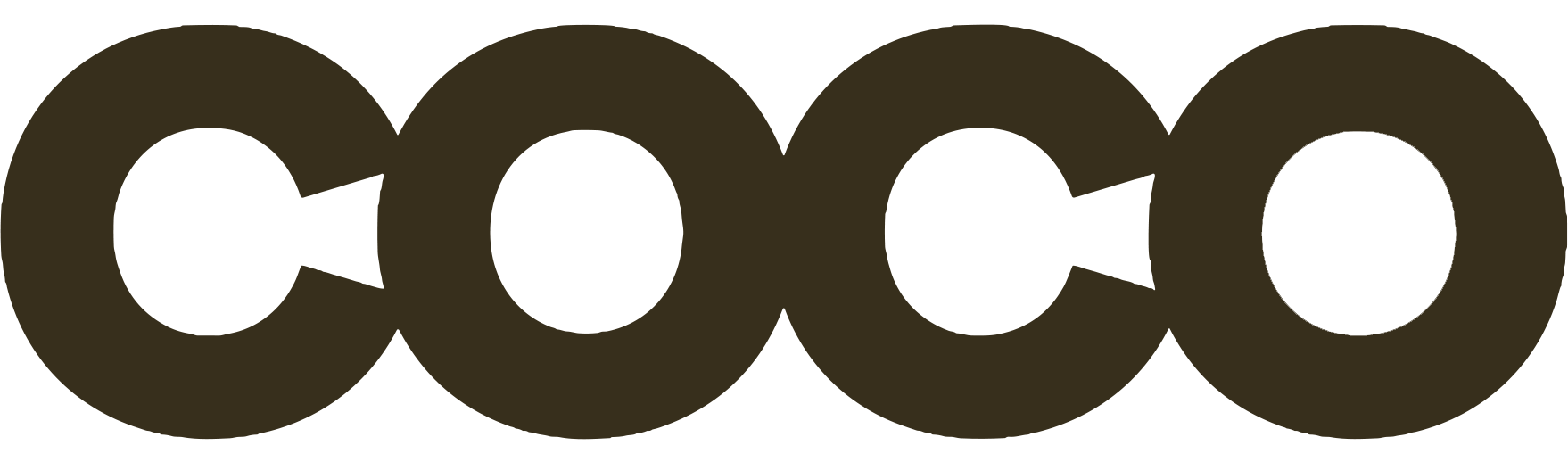Welcome to our guide on managing your customers and contact list on WhatsApp Business. In this article, we will provide you with valuable insights on how to effectively manage your customer list using the powerful features available on WhatsApp Business. Whether you are a small business owner or an entrepreneur, WhatsApp Business offers a range of tools to help you streamline your communication and provide personalized customer service.
With over 2 billion monthly active users, WhatsApp Business has become the most popular mobile messenger app in the world. Its popularity stems from its ease of use, cost-effectiveness, and ability to connect businesses with a global audience. To make the most of this platform, it is essential to understand how to manage your customer list efficiently.
In the following sections, we will explore the benefits of using WhatsApp Business, the process of creating a WhatsApp Business account, and the various tools available for managing customer lists. We will delve into the power of features such as Quick Replies, Labels, and Automated Messages, which can enhance your customer service experience.
Additionally, we will discuss the role of WhatsApp groups in business communication and how integrating broadcast lists and groups can maximize customer engagement. We will also highlight the importance of personalization and how it can be leveraged to create effective customer communication strategies.
Furthermore, we will guide you on measuring the success of your customer engagement efforts on WhatsApp Business and refining your strategy based on data analysis. By continually iterating and optimizing your approach, you can build strong customer relationships and achieve success on this platform.
We hope that this article will provide you with valuable insights and practical tips for managing your customers and contact list on WhatsApp Business. Let’s dive in and unlock the full potential of this powerful messaging tool for your business.
What is WhatsApp and Why is it Important for Business?
WhatsApp is a messaging app owned by Facebook that allows users to communicate with each other through text, voice messages, calls, and video calls. It is widely available and used in 180 different countries. WhatsApp Business was specifically created for small business owners to connect with their customers and provide immediate, personalized customer service. It offers a cost-effective alternative to international calling or texting and has become a popular platform for businesses to engage with their audience.
The Benefits of Using WhatsApp Business
WhatsApp Business offers several benefits for businesses. It allows for instant, personalized communication with customers, helping to build a strong brand-customer relationship. With over 2 billion monthly active users worldwide, WhatsApp Business provides a vast potential audience for businesses to connect with.
One of the key advantages of using WhatsApp Business is its cost-effectiveness. As long as there is an internet connection, businesses can reach a global audience without incurring international calling or texting charges. This makes it an affordable communication tool for businesses of all sizes.
WhatsApp Business provides a range of features that can enhance customer service and streamline communication. Quick Replies enable businesses to send pre-written responses to frequently asked questions, saving time and providing faster support. Labels can be applied to conversations, allowing businesses to easily organize and prioritize customer inquiries.
Automated Messages are another valuable feature of WhatsApp Business. They enable businesses to set up automatic responses, ensuring that customers receive immediate replies even when the business is not available. This helps to provide a seamless and efficient customer experience.
WhatsApp Business also offers a catalog tool that allows businesses to showcase their products or services. This feature makes it easier for customers to browse through offerings and make informed purchasing decisions.
“WhatsApp Business allows us to engage with our customers in a more personalized and efficient way. The features like Quick Replies and Automated Messages save us time while maintaining a high level of customer service. The catalog tool has also helped us showcase our products and attract more customers.”
How to Create a WhatsApp Business Account
In order to set up your WhatsApp Business account, you’ll first need to complete a few simple steps. Here’s a step-by-step guide to help you create your account:
- 1. Download the WhatsApp Business app
- 2. Agree to the terms and conditions
- 3. Enter your business’s phone number
- 4. Fill in your business details
- 5. Start using WhatsApp Business
Start by downloading the WhatsApp Business app from your device’s app store. The app is available for both Android and iOS users.
Once the app is downloaded, open it and agree to the terms and conditions to proceed with the setup process.
Enter the phone number associated with your business. This will be the number that your customers will use to contact you on WhatsApp.
Provide your business details, including your business name, profile picture, and category. This information will help customers identify your business on WhatsApp.
Once you’ve completed these steps, your WhatsApp Business account is ready to use. You can start connecting with your customers and taking advantage of all the features and tools available.
Creating a WhatsApp Business account is a straightforward process that allows you to establish a professional presence on the platform. By following these steps, you can set up your account and start leveraging WhatsApp Business for effective customer communication and management.
Managing Customer Lists with WhatsApp Business
WhatsApp Business provides a range of tools to effectively manage customer lists, allowing businesses to streamline their communication and provide personalized messages. Among these tools, one of the most valuable features is the ability to create broadcast lists. With broadcast lists, businesses can send personalized messages to a large audience without getting lost in group conversations.
Broadcast lists ensure the privacy of conversations, as replies come directly to the business and allow for one-on-one communication with each customer. This personalized approach strengthens the brand-customer relationship and enhances customer satisfaction.
“Creating broadcast lists on WhatsApp Business helps businesses send personalized messages to a large audience without getting lost in group conversations.”
| Benefits of Using Broadcast Lists: |
|---|
| 1. Privacy: Replies are sent directly to the business, ensuring one-on-one communication with each customer. |
| 2. Personalization: Businesses can craft customized messages for different customer segments, increasing engagement. |
| 3. Efficient Communication: Broadcast lists allow for sending messages to a large audience simultaneously, saving time and effort. |
In addition to broadcast lists, WhatsApp Business offers other useful tools for customer list management. One such tool is labels, which can be used to organize and categorize users and messages. Labels make it easier to sort and prioritize conversations, enabling businesses to stay organized and provide timely responses to customer queries.
“Labels on WhatsApp Business help categorize users and messages, making it easier to manage and prioritize conversations.”
Furthermore, WhatsApp Business allows businesses to set up automated messages. These messages can be customized and created to provide immediate responses to customers, even when the business is not online. Automated messages are a valuable tool for businesses, as they enhance customer experience and ensure a prompt reply to inquiries or requests.
“WhatsApp Business’ automated messages enable businesses to provide immediate responses to customers, enhancing the customer experience.”
| Advantages of Labels and Automated Messages: |
|---|
| 1. Organization: Labels help businesses categorize and manage customer conversations, improving efficiency. |
| 2. Timely Responses: Automated messages enable businesses to provide immediate responses, even when they’re not online. |
| 3. Enhanced Customer Experience: Labels and automated messages contribute to a seamless and responsive customer service experience. |
Overall, with the various tools provided by WhatsApp Business, businesses can effectively manage customer lists, maintain privacy, personalize communication, and ensure a timely and efficient response to customer queries.
Using WhatsApp Groups for Business Communication
WhatsApp groups offer businesses a valuable means of communication and engagement with their customers. By creating a community within the platform, businesses can foster interaction, provide support, and share updates. WhatsApp groups are versatile, offering a range of benefits for business communication.
The Power of Community
WhatsApp groups serve as a space where customers can connect with one another, creating a sense of community. This community environment encourages customers to ask questions, share feedback, and engage with the business. By facilitating these interactions, businesses can gather valuable insights, improve their products or services, and strengthen customer relationships.
Informative Updates and Exclusive Offers
Businesses can utilize WhatsApp groups to share relevant information and updates with customers. This can include product launches, special promotions, or exclusive offers. By sharing this exclusive content within groups, businesses can reward loyal customers and create a sense of exclusivity, fostering customer loyalty and engagement.
Striking the Right Balance
While WhatsApp groups offer a great way to communicate, it’s important for businesses to strike a balance and avoid overwhelming customers with excessive messages. By curating valuable content and ensuring that it adds value to the group, businesses can maintain an engaged and vibrant community.
“WhatsApp groups provide businesses with a unique opportunity to foster community engagement and build strong customer relationships.”
Building a Vibrant Community
To create a vibrant WhatsApp group community, businesses should consider the following strategies:
- Set clear guidelines: Establish rules and guidelines for group participation to ensure a positive and respectful environment.
- Encourage interaction: Prompt discussion and encourage group members to actively engage with one another by asking questions and sharing experiences.
- Provide valuable content: Share informative content, industry insights, or tips and tricks that add value to the group members’ experience.
- Be responsive: Respond promptly to group member queries, comments, or feedback to demonstrate that their input is valued.
- Exclusive benefits: Offer exclusive benefits or rewards to group members to incentivize continued participation and engagement.
By implementing these strategies, businesses can cultivate a loyal community within their WhatsApp groups, creating a dynamic platform for communication and interaction.
| Benefits of WhatsApp Groups for Business Communication | Examples |
|---|---|
| Facilitate direct communication with customers | Welcoming customer questions, suggestions, and feedback. |
| Share timely updates and offers | Announcing flash sales, limited-time promotions, or new product launches. |
| Foster a sense of community | Encouraging engagement and interaction among customers. |
| Enhance customer loyalty | Providing exclusive benefits and rewards for group members. |
Integrating Broadcast Lists and Groups in WhatsApp Business
To maximize customer engagement on WhatsApp Business, businesses can integrate the use of broadcast lists and groups. By combining these features, businesses can create a seamless customer journey that encompasses personalized messaging and community engagement.
By leveraging broadcast lists, businesses can efficiently send updates or promotional messages to a wide audience. This feature ensures that important information reaches a large number of customers without getting lost in group conversations.
On the other hand, groups offer a more interactive experience and foster discussions among customers. They can be used to create a community where customers can ask questions, provide feedback, and interact with each other.
An effective strategy is to invite engaged customers to join a group after receiving a broadcast message. This way, businesses can encourage further discussion and build a sense of community, while keeping the lines of communication open and personalized.
Integrating broadcast lists and groups allows businesses to benefit from both mass communication and interactive engagement, providing a holistic approach to customer communication on WhatsApp Business.
Harnessing the Power of WhatsApp Business Features
WhatsApp Business offers a range of powerful features that can revolutionize customer interaction and streamline communication for businesses. By leveraging these features, businesses can enhance their customer relationships, improve efficiency, and increase engagement. Let’s explore some of the key features that make WhatsApp Business a game-changer for businesses.
Quick Replies for Efficient Customer Service
With Quick Replies, businesses can save time and provide faster customer service by creating pre-defined responses to commonly asked questions. Instead of typing out the same answers repeatedly, you can use Quick Replies to quickly send customized responses, ensuring consistent and efficient communication with your customers.
Labels for Effective Message Organization
Managing conversations with a large customer base can be overwhelming, but with Labels, you can stay organized and prioritize messages effectively. Labels allow you to categorize and tag users and messages based on different criteria, making it easier to locate and manage conversations according to specific topics or customer segments. This enables businesses to be more responsive and provides a streamlined approach to communication.
Automated Messages for 24/7 Responsiveness
Even when you’re not available, you can ensure your customers receive immediate responses with Automated Messages. These messages can be set up to provide instant replies to common queries, offering a prompt and personalized customer experience. Automated Messages help businesses maintain round-the-clock responsiveness, enhancing customer satisfaction and loyalty.
Broadcast Lists and Groups for Engaging Audiences
Broadcast Lists allow businesses to send personalized messages to a large audience without getting lost in group conversations. By creating specific lists of contacts, businesses can reach out to customers with relevant and targeted information, ensuring a more personalized communication approach.
Additionally, WhatsApp Groups provide a platform for community building and fostering discussions among customers. By creating business groups, you can facilitate interactive engagement, encourage feedback, and share updates, promotions, and exclusive offers with your customers.
By harnessing the power of these features, businesses can build strong customer relationships, provide efficient customer service, and increase customer engagement on WhatsApp Business. Whether it’s saving time with Quick Replies, staying organized with Labels, ensuring round-the-clock responsiveness with Automated Messages, or engaging your audience through broadcast lists and groups, WhatsApp Business features empower businesses to deliver exceptional customer experiences.
The Power of Personalization in WhatsApp Business
The key to successful customer engagement on WhatsApp Business lies in personalization. By segmenting your audience and tailoring your messages to their interests and behaviors, you can deliver highly relevant content that resonates with customers.
WhatsApp Business offers several features that enable personalized communication:
- Broadcast Lists: This feature allows you to create customized messages for different customer segments. By sending targeted messages, you can address specific needs and preferences, increasing the chances of engagement.
- Groups: WhatsApp groups provide a platform where you can focus on specific topics and discussions. By creating groups based on customer interests or preferences, you can foster a sense of community and encourage meaningful interactions.
By leveraging these personalization capabilities effectively, businesses can significantly boost open rates and engagement on WhatsApp Business.
According to a recent study, personalized communication on WhatsApp Business can lead to:
“A 40% increase in customer engagement and a 35% increase in conversion rates.”
This highlights the impact that personalization can have on customer interactions and ultimately, on business growth.
Real-Life Example: Personalized Offers
A popular online clothing store, Zara, uses WhatsApp Business to send personalized offers to their customers. By analyzing customer preferences and purchase history, Zara segments their audience into different categories such as men’s clothing, women’s clothing, and accessories.
Each segment receives tailored messages with exclusive discounts and promotions relevant to their interests. This personalized approach not only increases customer engagement but also drives higher conversion rates and customer loyalty.
| Benefits of Personalization on WhatsApp Business | Examples |
|---|---|
| 1. Increased customer engagement | Zara’s personalized offers leading to higher open rates and click-through rates |
| 2. Higher conversion rates | Customers responding to targeted offers resulting in more sales |
| 3. Improved customer loyalty | Customers feeling valued and connected to the brand |
By adopting a personalized communication strategy on WhatsApp Business, businesses can deliver relevant content, build stronger connections with their customers, and ultimately drive business success.
Measuring Success and Refining Your Strategy on WhatsApp Business
When it comes to measuring the success of your customer engagement efforts on WhatsApp Business, it’s important to track key metrics that provide valuable insights. By monitoring delivery rates, read rates, and click-through rates on links included in your messages, you can gauge how well your messages are being received and identify areas for improvement in your strategy. This data-driven approach allows you to refine your approach and optimize your customer communication on WhatsApp Business.
Delivery rates indicate the percentage of messages successfully delivered to your customers. By monitoring this metric, you can ensure that your messages reach their intended recipients and assess the effectiveness of your customer list management.
Read rates measure the percentage of messages that have been opened and read by your customers. A high read rate signifies strong engagement and interest in your content, while a low read rate may indicate the need for adjustments in your messaging strategy to capture attention and drive interaction.
Click-through rates on links included in your messages indicate the level of customer engagement and interest in your offerings. By analyzing this metric, you can assess the effectiveness of your call-to-actions and optimize your messaging to drive desired actions.
By regularly analyzing these metrics and making necessary adjustments, businesses can refine their strategy on WhatsApp Business. This iterative process allows for continuous improvement in customer communication and enables businesses to provide a seamless and engaging experience.
“Data-driven insights are crucial in refining our customer communication strategy on WhatsApp Business. By tracking delivery rates, read rates, and click-through rates, we can identify areas for improvement, optimize our messaging, and provide a highly engaging experience for our customers.”
Metrics for Measuring Success on WhatsApp Business
| Metric | Description |
|---|---|
| Delivery Rates | The percentage of messages successfully delivered to customers. |
| Read Rates | The percentage of messages opened and read by customers. |
| Click-Through Rates | The percentage of customers who clicked on links included in messages. |
Conclusion
WhatsApp Business is a powerful tool for effective customer communication and management. By leveraging its features, such as broadcast lists, groups, Quick Replies, Labels, and Automated Messages, businesses can provide personalized and efficient customer service. The key to successful customer engagement on WhatsApp Business lies in personalization and segmentation.
By tailoring messages to customers’ interests and behaviors, businesses can deliver highly relevant content that resonates with their audience. Moreover, metrics like delivery rates and read rates can help measure the effectiveness of your strategy and refine your approach accordingly.
Utilizing WhatsApp Business not only streamlines customer communication but also helps build strong customer relationships. By continually optimizing your customer communication on this platform, you can enhance customer satisfaction and loyalty, ultimately driving business growth.
FAQ
How can I manage my customers and contact list on WhatsApp Business?
To manage your customers and contact list on WhatsApp Business, you can utilize features like broadcast lists, groups, Quick Replies, Labels, and Automated Messages. These tools allow you to send personalized messages to a large audience, organize conversations, provide quick responses to frequently asked questions, and send automated messages even when you’re not available.
What is WhatsApp and why is it important for business?
WhatsApp is a messaging app owned by Facebook that allows users to communicate through text, voice messages, calls, and video calls. It is important for business because it provides a cost-effective way to connect with customers, offer personalized customer service, and reach a global audience. With its popularity and wide availability, WhatsApp has become a popular platform for businesses to engage with their customers.
What are the benefits of using WhatsApp Business?
The benefits of using WhatsApp Business include instant, personalized communication with customers, cost-effective global reach, features like Quick Replies and Labels for efficient customer service management, and a catalog tool to showcase products. It helps build strong brand-customer relationships and provides a convenient platform for customers to browse and make purchases.
How do I create a WhatsApp Business account?
To create a WhatsApp Business account, download the WhatsApp Business app, agree to the terms and conditions, enter your business’s phone number, and fill in your business details like name, profile picture, and category. Once the account is created, you can start connecting with your customers and using the various features and tools available.
How can I manage customer lists with WhatsApp Business?
WhatsApp Business offers tools like broadcast lists, labels, and automated messages to help manage customer lists efficiently. Broadcast lists allow you to send personalized messages to a large audience while maintaining privacy and enabling one-on-one communication. Labels can be used to categorize users and messages, making it easier to sort and prioritize conversations. Automated messages provide immediate responses to customers, even when you’re not online.
How can I utilize WhatsApp groups for business communication?
WhatsApp groups are useful for creating a community for customers to ask questions, provide feedback, and engage with each other. They can also be used to share updates, promotions, and exclusive offers. However, it’s important to strike a balance and not overwhelm customers with excessive messages. By curating valuable content and fostering interaction, businesses can create a vibrant and engaged customer community.
How can I integrate broadcast lists and groups in WhatsApp Business?
To maximize customer engagement, businesses can use broadcast lists to send updates or promotions to a wide audience and invite engaged customers to join a group after receiving a broadcast message. This creates a seamless customer journey that combines personalized messaging with community engagement, allowing businesses to effectively reach and engage with their audience.
What features can I harness in WhatsApp Business for effective customer communication?
WhatsApp Business offers features like Quick Replies for quick responses to commonly asked questions, Labels to organize and categorize users and messages, and Automated Messages to provide immediate responses to customers. These features, combined with the power of broadcast lists and groups, enable businesses to build strong customer relationships and increase engagement.
How can I leverage the power of personalization in WhatsApp Business?
Personalization is key to successful customer engagement on WhatsApp Business. By segmenting your audience and tailoring your messages to their interests and behaviors, you can deliver highly relevant content that resonates with customers. Personalization can be achieved through features like broadcast lists, which allow for customized messages, and groups, where specific topics and discussions can be focused on, boosting open rates and engagement.
How can I measure success and refine my strategy on WhatsApp Business?
To measure the success of your customer engagement efforts on WhatsApp Business, track metrics like delivery rates, read rates, and click-through rates on links included in your messages. These indicators provide insights into how well your messages are being received and which aspects of your strategy may need improvement. By analyzing data and making necessary adjustments, you can refine your approach and optimize your customer communication on WhatsApp Business.
What are the advantages of using WhatsApp Business for customer management?
WhatsApp Business offers a powerful platform for managing customer lists and streamlining customer communication. With features like broadcast lists, groups, Quick Replies, Labels, and Automated Messages, businesses can provide personalized and efficient customer service. The ability to segment and personalize messages helps build strong customer relationships and increase engagement, improving overall customer management.
How can I effectively communicate with customers on WhatsApp Business?
To effectively communicate with customers on WhatsApp Business, utilize the various features and tools available, such as broadcast lists, groups, Quick Replies, Labels, and Automated Messages. Personalize your messages, provide quick responses, categorize conversations, and ensure immediate responses even when you’re not online. By continually refining your approach based on metrics and customer feedback, you can optimize your customer communication on WhatsApp Business.