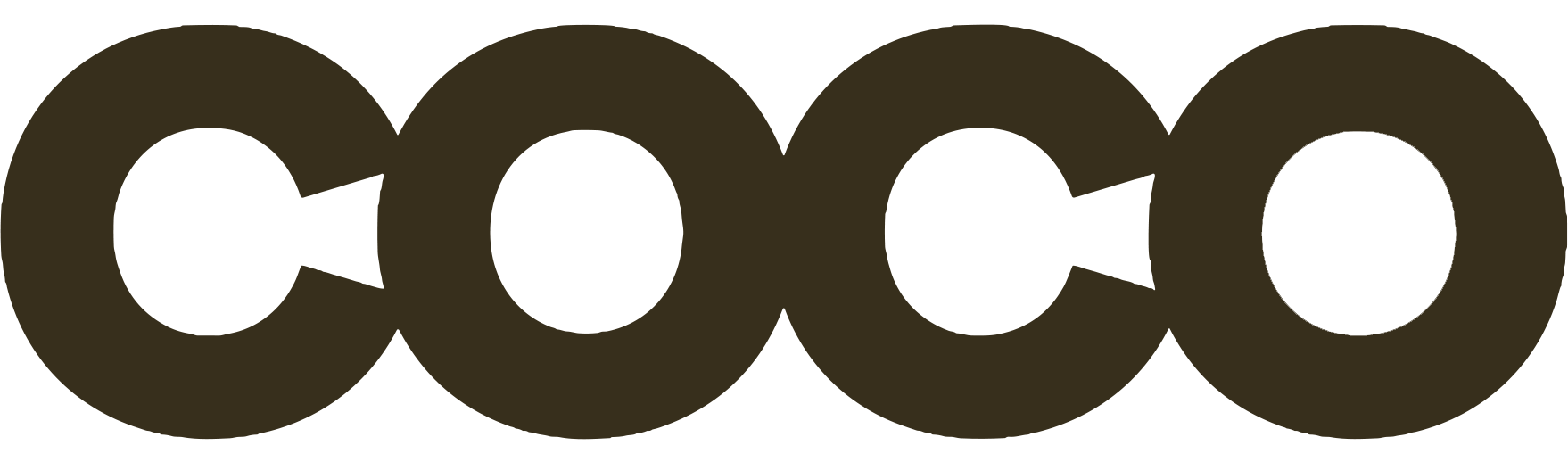WhatsApp Business has become a cornerstone for businesses looking to engage with their customers directly. However, understanding the pricing model for WhatsApp Business can be a bit confusing. Let’s break down the costs associated with using this platform, complete with estimated pricing and real-world examples.
WhatsApp Business App: The Free Tier (Estimated Cost: $0)
The WhatsApp Business app is free to download and use. Aimed at small businesses, this version offers features like business profiles, quick replies, and automated messages.
For example, if you’re a local bakery, you can set up your business profile and start engaging with customers without any initial investment.
WhatsApp Business API: The Paid Tier (Estimated Cost: Varies)
For larger enterprises, the WhatsApp Business API offers more advanced features. The API is not free, and costs can vary based on several factors. For instance, a U.S.-based company might pay around $0.005 per template message. If you send 10,000 such messages a month, your cost would be approximately $50 just for the messages.

Message Costs (Estimated Cost: $0.005 – $0.09 per message)
WhatsApp charges for each “template message” you send. These are messages initiated by the business, like notifications or promotional content.
Costs can vary by country; for example, in the U.S., it might be around $0.005 per message, while in Germany, it could be $0.09 per message. So, if you’re a retail business in Germany sending out 5,000 promotional messages, you could incur costs of around $450.
Monthly Costs and Additional Fees (Estimated Cost: $50 – $500 per month)
Some API service providers charge a monthly fee for using the API, which can range from $50 to $500 depending on the features you require. For example, if you’re a medium-sized e-commerce business opting for a package that includes analytics and customer support, you might be looking at a monthly fee of around $200.
Session Messages: A Cost-Efficient Alternative (Estimated Cost: $0)
Not all messages sent via the WhatsApp Business API come with a cost. Messages sent within a 24-hour window after a customer initiates contact, known as “session messages,” are generally free.
For instance, if you’re a travel agency, you could provide real-time support to customers asking about flight status or booking details without incurring additional costs.
Example : Cost-Benefit Analysis (Estimated Cost: $250 – $750 per month)
Let’s consider you run a medium-sized online fashion store. You decide to use WhatsApp Business API for sending order confirmations, shipping updates, and occasional promotions.
With an average of 20,000 template messages sent per month at $0.005 per message, you’d spend about $100 on messages. Add a monthly API fee of $150, and your total estimated monthly cost would be around $250. If you opt for additional features like analytics, the cost could go up to $750 per month.
How to Simulate WhatsApp Business Costs Using the Simulator on Their Official Website
The official WhatsApp Business website provides a pricing page that offers transparent and flexible rates for conversations initiated either by individuals or businesses. While the website does not explicitly mention a simulator for estimating costs, it does provide valuable information on how pricing works.
Key Points from the Website:
- Free Conversations: Each WhatsApp account gets 1,000 free conversations per month.
- Conversation-Based Pricing: Businesses are billed per conversation over a 24-hour period, with different rates depending on the category of the conversation. The categories include marketing, utilities, authentication, and service.
- Variable Rates: Rates can differ based on the market, currency, and category of conversation. Businesses can initiate conversations in marketing, utilities, or authentication using a message template.
How to Estimate Costs:
- Select Your Market, Currency, and Conversation Category: The website allows you to select these parameters to know the specific rate for conversations.
- Calculate Based on Volume: Once you know the rate per conversation, you can multiply it by the estimated number of conversations you expect to have in a month.
- Add Additional Costs: If you’re using third-party services to integrate the WhatsApp Business API, consider their fees as well.
Let’s say you’re a business in France and you choose the ‘Marketing’ category for your conversations. If the rate is €0.05 per conversation and you expect to send 10,000 marketing messages in a month, your estimated cost would be €500 for that month. Add any additional costs for API integration or other services to get your total estimated cost.

Conclusion: Tailoring to Your Needs (Estimated Cost: Varies)
In summary, WhatsApp Business offers a range of pricing options to suit various business needs. Whether you’re a small business using the free app or a larger enterprise investing in the API, there’s a cost structure that aligns with your objectives. By understanding these costs, you can better plan your budget and make the most out of this powerful communication platform.