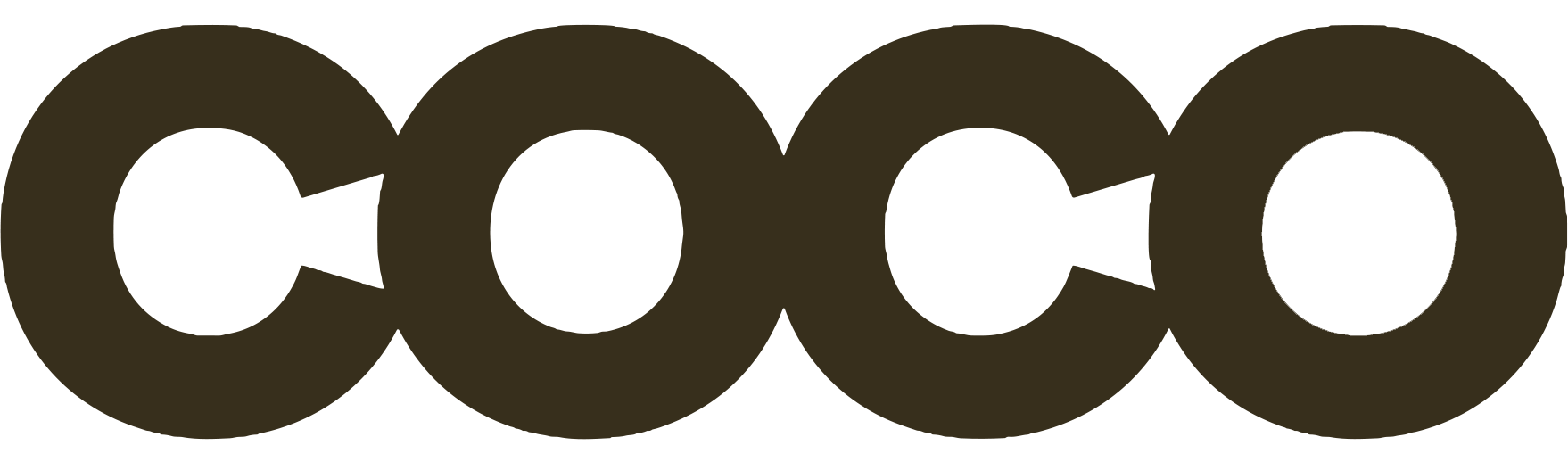WhatsApp has emerged as a go-to platform for businesses aiming to offer immediate assistance to their clients. For businesses, staying in constant touch with clients, vendors, and team members is imperative for success.
Hence, automating WhatsApp messaging can serve as a lifeline, allowing you to streamline communications, improve efficiency, and ultimately, boost your bottom line. Automation doesn’t mean impersonal; on the contrary, it allows you to offer tailored responses at scale.
This blog post will delve deep into how you can use Zapier, a renowned automation tool, to simplify your WhatsApp messaging efforts. We will cover everything, from setting up your WhatsApp Business API to creating ‘Zaps’ for automation.
Setting Up WhatsApp Business API: The First Step
Before you can start automating WhatsApp messaging via Zapier, the first essential thing you need to do is set up your WhatsApp Business API. WhatsApp Business API is different from the regular WhatsApp or WhatsApp Business app. It provides more functionalities and is designed to be integrated with other services. To get your API credentials, you’ll need to go through a verification process with WhatsApp. Once verified, you’ll be provided with an API token that you can use to connect your WhatsApp Business account to Zapier. Remember, the API is crucial because it’s the gateway for your automation.
Zapier: The Automation Hub
Zapier acts as an intermediary that allows you to connect two or more apps to automate repetitive tasks without coding or relying on developers to build the integration. With Zapier, you can create ‘Zaps,’ which are workflows that connect your apps and services together. Each Zap consists of a ‘Trigger’ and one or more ‘Actions.’ A ‘Trigger’ is the event in an app that starts the workflow. An ‘Action’ is the event that the workflow performs in response to the trigger.

How to Create a Zap for WhatsApp Messaging
- Log In to Zapier: If you haven’t already, create a Zapier account. Existing users should log in.
- Choose Your Trigger App: Search for WhatsApp Business API from the list of available apps and select it as your trigger app.
- Configure Trigger: Choose a trigger that suits your needs. For example, if you want to automate sending a message every time a new customer fills out a contact form, then the trigger could be a new form submission from your form app like Google Forms.
- Choose Your Action App: Here you can choose what happens once the trigger fires. It could be sending a WhatsApp message, adding a new contact, or even something more complex like starting an email campaign.
- Test the Zap: Before finalizing your Zap, test it to make sure it’s working as expected.
- Activate the Zap: Once you’re confident that everything is set up correctly, go ahead and turn your Zap on.
By following these steps, you have created an automated workflow that saves time and adds efficiency to your business operations.
What You Can Do With Zapier and WhatsApp: Unlocking New Avenues for Automation
While WhatsApp provides a platform for quick and effective communication, Zapier serves as the bridge that connects WhatsApp to numerous other applications, thereby automating a myriad of processes. Below, we’ll delve into the various ways you can utilize Zapier and WhatsApp to make your life easier.
Automate Customer Onboarding
When you acquire a new customer or client, it’s crucial to make their onboarding process as smooth as possible. Zapier allows you to set up triggers in other apps—like your CRM or email marketing software—to send automated welcome messages or onboarding instructions via WhatsApp.
Imagine having Salesforce trigger a personalized welcome message on WhatsApp the moment a new lead is added. This creates a personal touch without manual intervention, making new clients feel immediately attended to.
Streamlined Customer Support
Customer support is another area where Zapier’s automation with WhatsApp shines. You can set up automated responses for common queries or complaints, instantly sending solutions via WhatsApp.
For instance, if a customer leaves a support ticket on your website or another channel, you can set up a Zap to automatically acknowledge receipt of the ticket via a WhatsApp message. This provides a quick, personalized touch while you work on resolving the issue.
Data Collection and Surveys
Data is gold for any business, and collecting it should be as efficient as possible. With Zapier, you can integrate WhatsApp with survey tools like SurveyMonkey or Google Forms.
When a new survey is filled, you can receive notifications on WhatsApp or even send the responses to a Google Sheet for analysis. This is invaluable for market research, customer feedback, and other data-driven tasks.
Marketing and Promotions
Marketing is often multi-channel and involves various platforms. Imagine integrating your WhatsApp with your email marketing software like Mailchimp through Zapier.
You can automatically send promotional messages or updates about upcoming sales via WhatsApp whenever a new email campaign goes live. This dual-action ensures higher reach and visibility for your campaigns.

Inventory Alerts
If you are in the retail or e-commerce industry, keeping tabs on inventory is crucial. With Zapier, you can set up Zaps to alert you on WhatsApp when stock levels reach a certain threshold.
This is a fantastic way to stay proactive rather than reactive, allowing you to replenish stock before running out.
Whether it’s automating customer onboarding, streamlining support, facilitating data collection, augmenting your marketing strategies, or optimizing inventory management, the combined power of Zapier and WhatsApp allows you to do more with less.
Advantages of Using Zapier with WhatsApp for E-commerce: A Strategic Edge
E-commerce is a fast-paced, ever-evolving landscape that demands quick adaptability and a customer-centric approach. In this context, platforms like WhatsApp offer an ideal channel for personalized customer engagement, given its widespread use and real-time communication features.
But what happens when you combine the power of WhatsApp with the automation capabilities of Zapier? You unlock a plethora of benefits that can offer your e-commerce business a strategic edge. Let’s delve into these advantages.
Real-time Customer Engagement
One of the most compelling advantages of integrating Zapier with WhatsApp for e-commerce is the capability for real-time customer engagement. You can set up Zaps to automatically send notifications to customers via WhatsApp for various actions.
For instance, when an order is confirmed, shipped, or delivered, Zapier can trigger real-time notifications, keeping the customer in the loop at all times. This instantaneous communication elevates the customer experience, setting your e-commerce platform apart in a crowded marketplace.
Automated Customer Support
Customer support is often the backbone of any successful e-commerce business. With Zapier and WhatsApp, you can automate initial responses to common customer queries, direct them to FAQs, or instantly acknowledge the receipt of support tickets.
This automation allows your support team to focus on more complex issues, improving efficiency and, ultimately, customer satisfaction. For example, if a customer inquires about return policies, an automated message can provide them with all the necessary details, saving both parties’ time.

Abandoned Cart Recovery
Cart abandonment is a common challenge in the e-commerce sector. However, Zapier can trigger automated messages on WhatsApp to remind customers of their abandoned carts.
A friendly reminder or even an exclusive discount sent via WhatsApp can significantly boost your cart recovery rate. Unlike email, WhatsApp messages are more likely to be read immediately, making them an effective channel for such time-sensitive tasks.
Streamlining Inventory Management
Managing inventory effectively is critical to the success of an e-commerce business. By integrating inventory management systems with WhatsApp via Zapier, you can receive real-time alerts about low stock levels, changes in pricing, or even the addition of new items.
This helps in keeping your e-commerce operations smooth and ensures that you are always on top of your inventory game.
Enhancing Marketing Outreach
WhatsApp can be an incredibly effective marketing channel when used responsibly. By automating WhatsApp messaging through Zapier, you can send targeted promotions, new arrivals, or special discount codes directly to your customers’ WhatsApp. This personalized touch can drive higher engagement and click-through rates, making your marketing efforts more impactful..
Conclusion: The Power of Automation
Automating WhatsApp messaging using Zapier not only saves time but also allows for a more structured and focused approach to customer interaction. In a business landscape where time is money, such automation is invaluable.
So why wait? Start leveraging the power of automation with Zapier and take your WhatsApp Business communications to the next level or work directly with CoCo. With the potential to integrate with a multitude of other apps, the sky is the limit for what you can achieve.
Optimize your business processes, streamline communications, and provide timely, relevant responses to your audience without breaking a sweat.