In our digital era, grasping the differences between WhatsApp and WhatsApp Business is key for any efficient communication plan. With over 2 billion users, WhatsApp connects friends and families effortlessly. Meanwhile, WhatsApp Business acts as a powerhouse for companies, offering numerous tools for professional exchanges.
WhatsApp Business lets firms craft a comprehensive Business Profile. This includes details such as their description, website, and location. This setup improves how businesses interact with clients and fulfill their demands. Notably, 85% of consumers prefer to message brands, highlighting the significance of choosing the right platform for customer engagement.
This article will thoroughly examine the distinct roles these platforms play. Let’s delve into how WhatsApp and WhatsApp Business cater to diverse needs! 🌟
Overview of WhatsApp and WhatsApp Business
WhatsApp stands as a giant in the messaging realm, boasting over two billion users worldwide. It’s a go-to for staying in touch via messages, voice, and video calls. Its ease of use has led to a staggering 98% open rate. Consumers often prefer to message brands directly, with 85% favoring direct conversations with companies.
WhatsApp Business, however, is crafted for company use, helping streamline customer communication. This app incorporates features like product catalogs and automated messages, aiding in customer service and engagement. It’s designed for businesses of all sizes, providing tools that focus specifically on organizational goals.
What is WhatsApp?
WhatsApp is a social messaging app for personal communication. Users can send messages, make audio calls, and share videos easily. Its speedy message delivery and user-friendly design have made it the top messaging app worldwide. Its popularity stems from its simple, effective way to keep in touch personally.
What is WhatsApp Business?
WhatsApp Business caters to enhancing business-customer connections. It includes features like business profiles and automated responses to manage inquiries efficiently. What sets it apart from regular WhatsApp are its business-centric tools. These features improve customer service and outreach. The app is free, but the WhatsApp Business Platform has a per-conversation cost, making it accessible to both big and small businesses.
Target Audience Differences
Grasping the differences between WhatsApp’s target audience and that of WhatsApp Business provides deep insights. WhatsApp is for individuals who seek casual chats. Meanwhile, WhatsApp Business is for firms aiming to boost their customer interactions. These differences influence the platform’s unique features, tailored to fulfill user expectations.
Personal vs. Professional Use
The line between personal and professional use in these apps is clear. WhatsApp is designed for:
- Casual messaging with friends and family
- Group chats for social events
- Sharing photos and videos
WhatsApp Business, however, supports companies in connecting with customers. It offers tools like:
- Business profiles with vital info, like email and website
- Conversation labels for organization, such as “New Customers”
- Quick replies for common questions
User Needs and Expectations
There’s a stark contrast in user needs between WhatsApp and WhatsApp Business. WhatsApp users prefer simplicity for messaging and group chats. On the flip side, WhatsApp Business users are businesses needing:
- Immediate customer interaction
- Automated messages for greetings or away alerts
- Product catalogs to highlight their offerings
Recognizing these distinct needs is key to crafting effective communication strategies. It helps in boosting satisfaction and engagement across both platforms.
Key Features of WhatsApp
WhatsApp has changed how we connect, thanks to its key features.
Messaging Capabilities
The messaging features of WhatsApp create a smooth connection for users, enabling you to send:
- Text messages
- Voice notes
- Images and videos
This diversity in communication makes it perfect for staying connected with loved ones. Conversations are more vibrant and allow for immediate sharing and connection.
Voice and Video Calls
WhatsApp’s voice and video calls add a deeper dimension to communication. You can:
- Connect with anyone worldwide instantly
- Enjoy high-quality audio and video
This brings a personal touch to your chats, making WhatsApp ideal for both leisurely talks and critical conversations.
Group Chats
WhatsApp’s group chats are invaluable. They support:
- Multiple participants in one conversation
- Effortless sharing of messages, photos, and videos among group members
They shine for organizing events, coordinating tasks, or staying connected with many friends or family members at once.
Key Features of WhatsApp Business
The distinct key features of WhatsApp Business are game-changers for firms in the online world. They improve customer interactions and make communication smoother.
Business Profiles
Creating business profiles on WhatsApp Business is straightforward. You’ll be able to display critical details that clients might look for, like:
- Company name
- Business hours
- Location
- Description of services offered
- Product catalogs
This direct access to important information enhances communication and customer engagement significantly.
Automated Messaging Tools
Improve your customer service with WhatsApp Business tools. They feature automated messaging to craft:
- Greeting messages to welcome new customers
- Away messages for when you’re unavailable
- Quick replies for frequently asked questions
By using these tools, businesses can cut down on response time and boost client satisfaction. It leaves more time for managing your business while also valuing your customers.
Special Labels and Categories
If customer interactions overwhelm you, try special labels from WhatsApp Business. With these, you can:
- Organize messages by topic
- Prioritize customer inquiries
- Improve communication management
Implementing these labels streamlines your communication strategy. It simplifies keeping track of all conversations.
Embracing the key features of WhatsApp Business can transform your customer service. For more insights into effective WhatsApp use, explore this resource. It offers best practices designed just for you!
User Interface Comparison
When we examine WhatsApp alongside WhatsApp Business, the user interface comparison unveils both commonalities and important differences in design. Each platform is crafted for distinct audiences, aiming at either personal or business usage. This distinction provides tailored experiences to suit every need.
Layout and Design Differences
The contrast between WhatsApp and WhatsApp Business in layout and design is stark. WhatsApp focuses on a straightforward, clutter-free interface suitable for personal conversations. It lets users effortlessly exchange text, photos, and clips.
On the other side, WhatsApp Business introduces advanced features designed to foster customer engagement. It includes special tabs for business profile adjustments and messaging tools suited for entrepreneurs. Although it keeps a user-friendly visual design, it specifically aids in business operations.
Navigation in Each App
While navigating both applications is generally user-friendly, WhatsApp Business presents more complexity due to marketing features. It enables businesses to streamline communication with customers.
Its layout is optimized to encourage businesses to schedule automatic responses and devise promotional plans. For example, this link offers insights on customer management. This functionality enriches the app beyond mere conversation.
Registration Process
Getting started with WhatsApp or WhatsApp Business is straightforward. Each platform follows distinct steps to ensure users and businesses have a smooth experience.
Signing Up for WhatsApp
The registration process for whatsapp begins by downloading the app. First, locate it in your device’s app store and install. Once installed, you should:
- Open the app and agree to the terms of service.
- Verify your phone number through a one-time code sent via SMS.
- Set up your profile by adding your name and a profile picture.
This process quickly integrates users into the platform, allowing immediate connection with others. It’s important to note, a phone number can’t be linked to both WhatsApp and WhatsApp Business simultaneously.
Signing Up for WhatsApp Business
For signing up for whatsapp business, the procedure mirrors the standard WhatsApp but requires extra business-specific information:
- Start by downloading the WhatsApp Business app from your app store.
- Use a business or even a landline number for registration.
- Include details like your company name and any relevant information.
- Further customize your profile with operating hours, an address, and your logo.
WhatsApp Business caters to over 5 million companies with its unique features. It supports automated messages and labels, thereby streamlining customer interactions. This section suggests that registering for WhatsApp Business benefits businesses by enhancing customer relationships and retention, which in turn promotes growth.

Business Tools and Integrations
In today’s digital landscape, businesses need tools that scale with their growth. The WhatsApp Business API is fundamental for medium to large enterprises, providing advanced features beyond the WhatsApp Business app’s basics. Companies can automate customer interactions efficiently with this API. It also connects smoothly to existing CRM systems, enhancing engagement.
WhatsApp Business API
The WhatsApp Business API caters to larger organizations that handle high volumes of messages. Key features include:
- Removal of the 2 active sessions limitation
- Support for a shared team inbox, enabling multiple agents to address customer queries effectively
- Automation rules that go beyond the basic auto-responders in standard apps
- Capability to send messages to up to 100,000 customers daily
- Integration options that improve communication and customer support scalability
This API allows brands to use chatbot flows and automated notifications, making customer interactions smoother. It employs a per-conversation pricing model, offering flexibility to businesses according to their needs.
Third-party Integrations
Third-party integrations can greatly improve the utility of business tools for WhatsApp. Connecting the WhatsApp Business API with other platforms enables brands to:
- Monitor messages and responses with ease
- Apply analytics tools for deeper insights into customer engagements
- Incorporate existing workflows and enhance them with WhatsApp’s features
With appropriate integrations, the WhatsApp Business API can revolutionize customer engagement. It allows for more personalized and efficient communication. As brands adapt to the digital market, utilizing these sophisticated tools and API functions is crucial for maintaining a competitive edge.
Customer Support Options
Comparing the customer support options for whatsapp vs whatsapp business highlights their unique offerings. WhatsApp’s typical user often taps into the app’s support or online FAQ. This simplicity lets users swiftly resolve common problems, ensuring smooth conversations continue. 🤳
Support for Regular WhatsApp Users
Regular WhatsApp users have simple but effective support avenues. Key features include:
- In-app FAQs for quick help
- Email support for tougher issues
- Community forums for advice from peers
These methods foster a supportive setting for users to tackle any difficulties.
Support for Businesses Using WhatsApp Business
Support contrasts greatly between customer support options for whatsapp vs whatsapp business for companies. WhatsApp Business caters explicitly to organizational needs. Businesses can anticipate:
- Thorough documentation on setup and functionalities
- Tools for reply automation and interaction management
- Multi-agent support for up to four agents simultaneously
Such an arrangement ensures businesses keep up exceptional service while effectively managing inquiries. With advanced options like menu-driven interactions and proactive outreaches, firms effortlessly engage their target groups. Significantly, 85% of consumers favor proactive communication from businesses, marking it crucial for success. 🚀
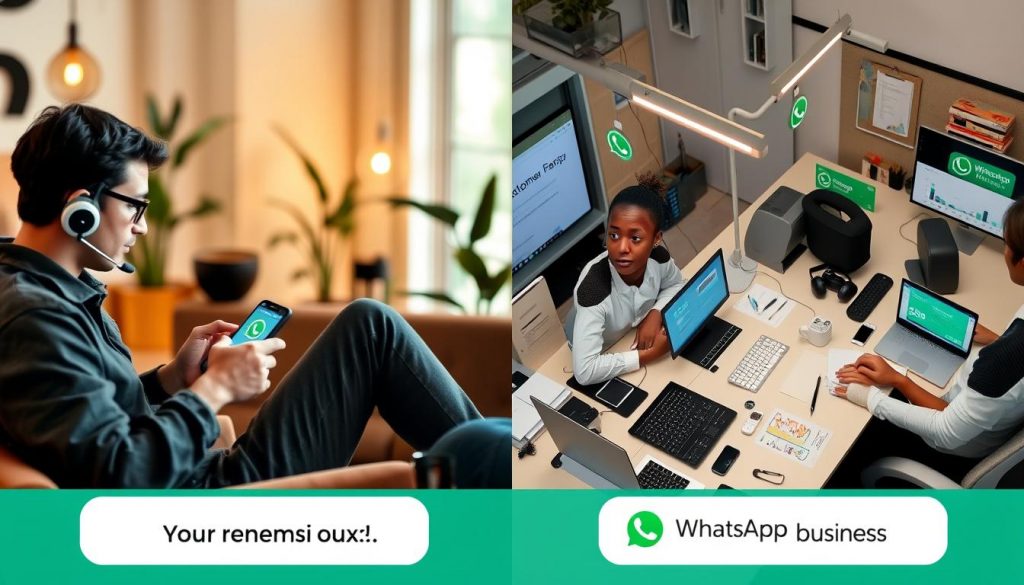
Security and Privacy Features
Messaging platforms prioritize security highly. WhatsApp and WhatsApp Business use robust features to safeguard user data. A key aspect is end-to-end encryption. This means only the sender and receiver can access message content. Such encryption on WhatsApp protects conversations from external viewing. Users thus enjoy a privacy level they can rely on.
End-to-End Encryption
End-to-end encryption significantly enhances security! It protects your messages, photos, and videos from send-off to the recipient. With over two billion daily users, WhatsApp’s encryption is essential. It safeguards both personal and business exchanges. Privacy in WhatsApp Business is underscored. All messages are encrypted, making unauthorized access near impossible.
Business Account Verification
For businesses, being credible is crucial. WhatsApp Business accounts are verified for legitimacy. Verification boosts customer trust and security on WhatsApp. Verified accounts have a green-tick badge, signaling credibility. This is key for businesses wanting to foster customer relations while ensuring data privacy.
Business owners can explore these features on the WhatsApp Business feature page. With appropriate tools, customer interactions are kept secure. This promotes services effectively.
Conclusion: Which Should You Choose?
The choice between WhatsApp and WhatsApp Business hinges on your objectives. For personal use, WhatsApp shines with its 2 billion global users. Yet, for businesses aiming to elevate customer interactions, WhatsApp Business offers unique features. These include automated messages and catalogue functionality, transforming business-consumer relations.
Summary of Key Differences
Distinctions between the two platforms are stark. WhatsApp caters to personal communication needs. On the other hand, WhatsApp Business equips small to medium-sized enterprises (SMBs) with powerful management tools. These tools, such as labeling systems and product catalogs, enhance business processes. They contribute to streamlined communication and bolster a company’s professional standing.
Recommendations Based on Use Case
If you’re still deciding, reflect on your reasons. If engagement in customer support, marketing, or sales is your goal, WhatsApp Business is a wise choice. Yet, for casual communication with loved ones, standard WhatsApp works perfectly. Understanding the differences between WhatsApp and WhatsApp Business empowers you to make a choice that serves your purposes well! 😊




