Do you want to create a button that redirects directly to a WhatsApp number? We will show you how, and you are absolutely right to do so! Offering responsive customer service is essential to converting visitors into buyers.
Today, most users are accustomed to instant interactions, and WhatsApp is one of the preferred platforms for quick communication. But did you know that it is possible to automate this assistance with an intelligent AI like CoCo, directly integrated with WhatsApp?
Why integrate a WhatsApp button on your e-commerce site?
Easy access to your services: By adding a WhatsApp button to your site, you allow your customers to get instant answers with just a few clicks. They can directly ask their questions without leaving your site, thus promoting a better user experience.
Immediate interaction with your visitors: The CoCo AI allows real-time responses to frequent questions, whether about your products, delivery, or shopping advice. Imagine, a customer hesitating between two shoe sizes can get an answer in seconds, directly via WhatsApp. This reduces friction in the buying process and helps close a sale faster.
Personalized advice: CoCo, connected to WhatsApp, can understand the specific needs of your customers and provide them with tailored advice. If a customer wonders which product to choose for a particular skin type or a special occasion, CoCo can instantly provide a recommendation, thereby increasing customer satisfaction.

Concrete example: AI assistance in action
Let’s imagine a customer browsing an online clothing store. They are interested in a dress but are unsure about the color or fit. Here are the types of questions they might ask via the WhatsApp button:
- “What is the delivery time for this dress in my region?”
- “Is this dress suitable for an A-shaped figure?”
- “Do you have a 10% discount code?”
CoCo AI can immediately answer these questions by analyzing product information and offering personalized advice. This type of interaction strengthens customer trust and accelerates their purchase decision.
Thus, placing a WhatsApp button on your product pages will have a significant impact on your sales. Sure, you could respond yourself, but… CoCo AI will do it for you, much faster and without adding to your workload.
How to create a WhatsApp button with CoCo?
Thanks to the tool offered by my-coco.ai, it’s simple to create and integrate a WhatsApp button on your e-commerce site. Here is a step-by-step guide to doing it:
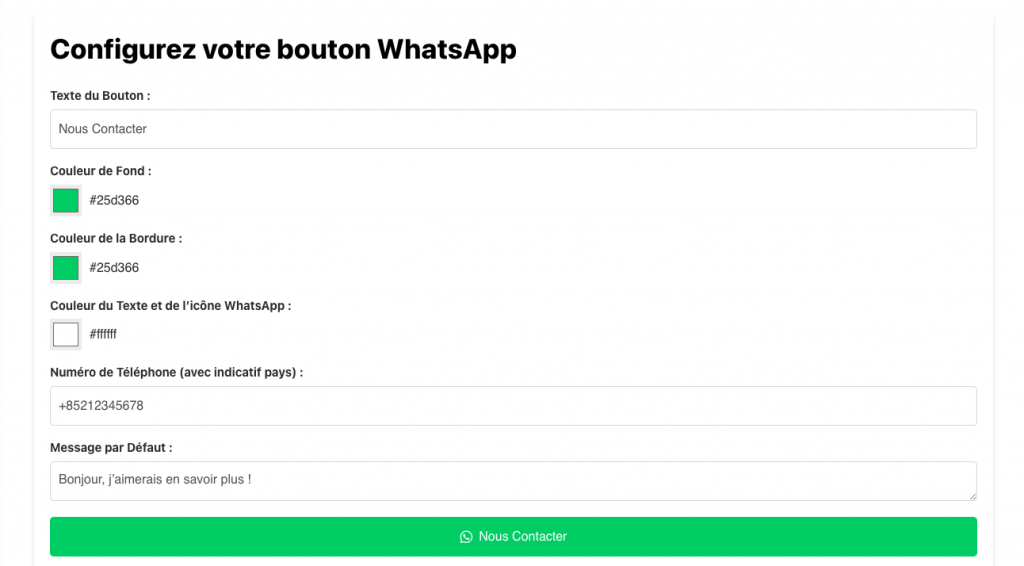
- Access the WhatsApp button generator
Go to my-coco.ai and start by customizing your button. This intuitive tool allows you to create a button in just a few minutes, without the need for advanced technical knowledge. - Customize your button
You can choose the color, size, and icon that best fit your site’s aesthetic. You can also add a call-to-action text, such as: “Need help? Talk to our AI on WhatsApp!”. - Integrate the button on your site
Once the button is configured, the generator will provide you with an HTML code to integrate directly into your site’s source code or via your CMS (WordPress, Shopify, etc.). Just one line of code, and your WhatsApp button will be visible and functional for all your visitors!
What are the advantages for your e-commerce store?
Integrating a WhatsApp button isn’t just a gadget; it’s a powerful tool to improve your conversions and customer satisfaction.
- Reduce cart abandonment
Many customers abandon their cart because they can’t find the information they’re looking for. With a WhatsApp button and CoCo, these customers can ask their questions instantly. For example, a customer wondering if a product is in stock can receive an immediate response from the AI, allowing them to complete their purchase. - Tailored support
CoCo AI can provide accurate answers based on each customer’s specific needs. For example, if a customer is looking for recommendations for a skincare product suited to oily skin, CoCo can analyze the available products and suggest the one that best meets the customer’s expectations. - Time-saving for you and your customers
As an e-commerce owner, it can be difficult to manage all customer support requests in real-time. With CoCo, you benefit from an intelligent assistant that handles inquiries 24/7, freeing up your time to focus on other aspects of your business. For customers, this means they no longer have to wait hours or days to get an answer.
Common questions that CoCo can solve
It’s essential for AI to address key customer concerns. Here are some examples of frequent questions that CoCo can effectively answer:
- “What is the return policy for this item?”
- “Is this product vegan and cruelty-free?”
- “How can I apply a promo code to my order?”
These questions often pose obstacles to purchase, and getting immediate answers helps reassure the customer and speed up their decision-making.
Consumers expect immediate responsiveness and personalized advice. By integrating a WhatsApp button with CoCo AI on your e-commerce site, you offer your visitors an exceptional customer experience. They can ask their questions, get quick answers, and feel supported throughout their buying journey.
Creating your WhatsApp button has never been easier thanks to the CoCo WhatsApp button generator.




