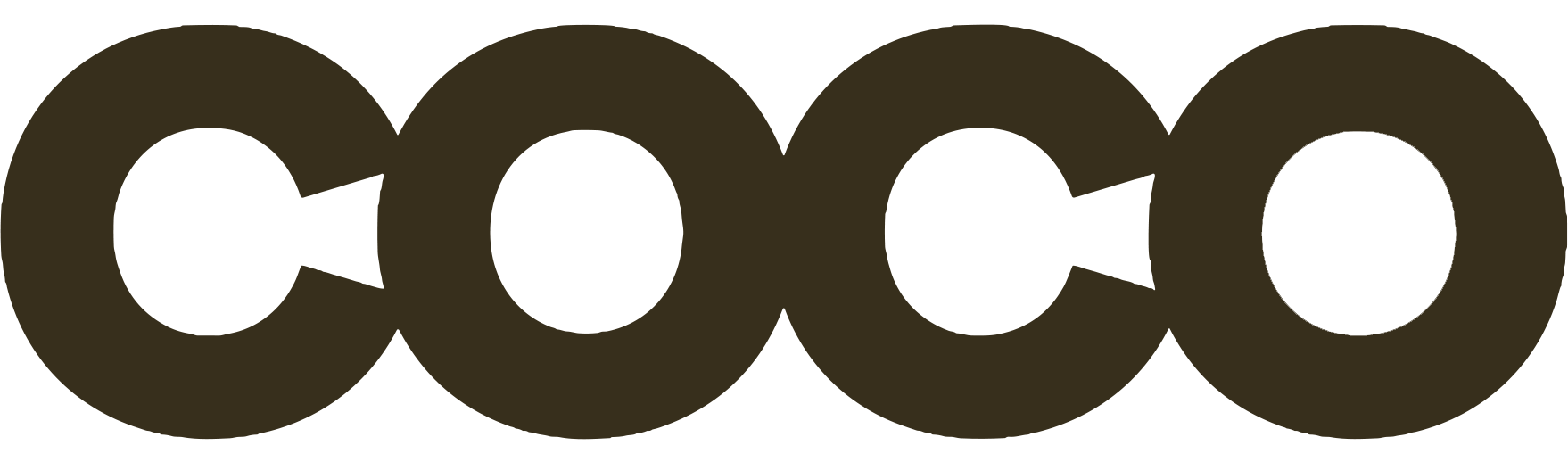Are you looking for a way to enhance your communication with customers and improve user experience? Look no further than WhatsApp message templates. These powerful tools allow businesses like yours to create custom text templates for various purposes, such as support, utility, authentication, and marketing. With WhatsApp’s approval, these templates can be personalized and reused to engage with your customers efficiently.
What are WhatsApp Message Templates?
WhatsApp message templates are customizable text templates that businesses can use to streamline communication and provide a personalized experience for their customers. These templates are designed for various purposes, including support, utility, authentication, and marketing. Each template consists of fixed and dynamic content and goes through an authorization process before it can be used.
With WhatsApp message templates, businesses can proactively engage with customers and provide them with relevant and timely information. The templates can be created, edited, and managed using WhatsApp Business Platforms offered by official WhatsApp Business Solution Partners. These platforms provide businesses with the necessary tools to design and implement effective templates.
Whether businesses are looking for the best WhatsApp templates, free options, or a downloadable template, there are various resources available to help. WhatsApp message templates play a crucial role in GDPR-compliant customer communication, allowing businesses to enhance their messaging strategy and provide a seamless experience for their customers.
Table: Features of WhatsApp Message Templates
| Features | Description |
|---|---|
| Customizability | WhatsApp message templates can be personalized and tailored to specific use cases and customer interactions. |
| Authorization Process | Each template needs to be approved by WhatsApp before it can be used, ensuring compliance with their policies and guidelines. |
| Support for Various Use Cases | Templates can be created for support, utility, authentication, and marketing purposes, allowing businesses to address a wide range of customer needs. |
| Efficient Communication | Message templates enable businesses to engage with customers in a timely manner, improving response rates and overall customer satisfaction. |
With the ability to create and utilize WhatsApp message templates, businesses can enhance their communication strategies, deliver valuable information to customers, and build stronger relationships. By leveraging the power of customizable templates, businesses can streamline their messaging processes and provide a seamless experience for their customers.
How to Create WhatsApp Message Templates
Creating WhatsApp message templates can be done through WhatsApp Business Platforms offered by official WhatsApp Business Solution Partners. These platforms provide the tools and capabilities to create and manage templates. The process involves defining the template’s language, category, and content, and submitting it for review and approval by WhatsApp. Once approved, the template can be used to engage with customers in a personalized and efficient manner.
To design a WhatsApp template, businesses can use a template generator provided by the WhatsApp Business Platform. This generator allows businesses to easily create templates by selecting from pre-designed layouts and customizing them with their own text and branding. By following best practices for WhatsApp templates, businesses can ensure that their templates are effective and provide value to their customers.

In addition to the design process, it is important to consider the content and format of the template. The content should be clear, concise, and relevant to the customer’s needs. It should also adhere to WhatsApp’s guidelines and policies to ensure approval. Using personalized information, such as the customer’s name or order details, can also enhance the template’s effectiveness. By following these best practices, businesses can create compelling and engaging WhatsApp message templates that deliver results.
| Best Practices for WhatsApp Templates | Description |
|---|---|
| Keep it concise | Use short and clear messages to get your point across |
| Personalize the template | Add personalized information to make the template more relevant to the customer |
| Follow WhatsApp’s guidelines | Adhere to WhatsApp’s guidelines and policies to ensure template approval |
| Test and iterate | Continuously test and iterate your templates to improve their effectiveness |
Rules and Tips for WhatsApp Message Templates
When creating WhatsApp message templates, businesses need to adhere to specific rules and guidelines to ensure their templates are compliant and provide a positive customer experience. Understanding these rules is crucial for gaining approval and effectively engaging with customers. Here are some important rules and tips to consider:
1. Avoid Spam
WhatsApp strictly prohibits the use of spammy content in message templates. It is essential to create templates that provide valuable information and avoid promotional or irrelevant messages. By focusing on delivering personalized and meaningful content, businesses can build trust and foster genuine interactions with their customers.
2. Follow Formatting Guidelines
WhatsApp has specific formatting guidelines that businesses need to follow when designing their message templates. This includes using appropriate capitalization, avoiding excessive punctuation or emojis, and ensuring that the message is easy to read and understand. Adhering to these formatting guidelines ensures that templates are visually appealing and enhance the overall user experience.
3. Comply with WhatsApp’s Commerce and Business Policies
Businesses must adhere to WhatsApp’s commerce and business policies when creating message templates. These policies outline the acceptable use cases for templates and ensure that businesses are providing a compliant and secure environment for their customers. It is important to review and understand these policies to avoid any violations and maintain a positive reputation on the platform.
4. Personalize Templates for Customer Needs
While message templates provide a standardized format, it is essential to personalize them for each customer’s needs. Including dynamic content such as customer names or order details can create a more personalized experience and make customers feel valued. By tailoring templates to individual interactions, businesses can enhance engagement and build stronger relationships with their customers.
By following these rules and tips, businesses can create effective WhatsApp message templates that not only comply with guidelines but also provide a valuable and engaging customer experience. It is important to continuously analyze and optimize templates to ensure they align with customer preferences and business objectives.
Examples of WhatsApp Message Templates
WhatsApp message templates offer businesses a wide range of possibilities for effective communication with their customers. These templates can be customized to suit different purposes and provide valuable information to enhance the customer experience. Here are some examples of professional WhatsApp templates that businesses can use:
WhatsApp Status Template
This template is ideal for businesses that want to keep their customers updated on the status of their orders or transactions. It can include information such as order confirmation, delivery tracking, and estimated arrival time. With personalized and timely updates, businesses can provide a seamless and transparent shopping experience.
WhatsApp Conversation Template
This template is designed to facilitate conversations between businesses and customers. It can be used for customer support inquiries, providing quick and helpful responses. Businesses can use this template to address common queries, offer troubleshooting guidance, or provide product recommendations. By utilizing this template, businesses can ensure efficient and satisfactory customer interactions.
Custom WhatsApp Template
This template allows businesses to create unique and tailored messages for specific customer needs. It can be used for promotional offers, event invitations, or personalized greetings. By personalizing the content, businesses can make their customers feel valued and increase engagement.
Free WhatsApp Template
This template is a cost-effective solution for businesses looking to engage with their customers without any additional expenses. It can be used for a variety of purposes, such as sending welcome messages, order confirmations, or requesting feedback. By utilizing free templates, businesses can effectively communicate with their customers while staying within budget.
These examples showcase the versatility of WhatsApp message templates and their ability to improve customer engagement and satisfaction. Businesses can customize these templates to align with their brand identity and specific communication needs. By utilizing WhatsApp templates effectively, businesses can establish a strong rapport with their customers and drive success in their communication strategies.
The 24-Hour Service Window
The 24-hour service window is a critical aspect of using WhatsApp message templates. It allows businesses to provide timely and efficient customer support and engagement. During this window, businesses have 24 hours to respond to customer queries or requests without using a template.
However, if the response takes longer than 24 hours, the conversation is considered closed, and any further communication requires the use of a template. This ensures that businesses prioritize timely responses and maintain effective communication with their customers.

By automating certain responses within the 24-hour service window, businesses can streamline their customer support processes and ensure consistent and efficient interactions. WhatsApp automation templates and chatbot templates play a crucial role in this, enabling businesses to handle common queries and provide quick and accurate responses.
| Benefits of the 24-Hour Service Window |
|---|
| 1. Timely responses: The 24-hour service window ensures that customers receive prompt replies to their queries or requests. |
| 2. Efficiency: By automating responses with templates, businesses can handle a higher volume of inquiries and provide consistent support. |
| 3. Improved customer experience: Quick and efficient responses contribute to a positive customer experience and satisfaction. |
| 4. Cost-effectiveness: Utilizing automation and templates within the service window saves time and resources for businesses. |
Overall, the 24-hour service window enables businesses to provide timely and efficient customer support while leveraging the benefits of WhatsApp automation and chatbot templates.
Cost of WhatsApp Message Templates
When considering the implementation of WhatsApp message templates for your business, it’s important to understand the associated costs. The cost of using WhatsApp message templates varies depending on the use case and the country in which your business operates. WhatsApp charges a one-time fee per 24-hour conversation, regardless of the number of template or session messages sent within that conversation.
While the specific pricing details for WhatsApp message templates can vary, it’s essential to consider these costs as part of your overall communication strategy. By utilizing message templates, businesses can streamline their customer interactions, provide personalized experiences, and drive engagement. However, it’s crucial to weigh the potential benefits against the associated costs to ensure the return on investment aligns with your business objectives.
| Use Case | Country | Cost |
|---|---|---|
| Support | United States | $0.005 per template message |
| Marketing | United States | $0.01 per template message |
| Authentication | United States | $0.0035 per template message |
These are just a few examples of the costs associated with WhatsApp message templates. It’s important to note that these costs may be subject to change, and it’s recommended to consult with WhatsApp or a WhatsApp Business Solution Partner to get the most up-to-date pricing information for your specific use cases and country.
By understanding the cost of WhatsApp message templates and factoring it into your communication strategy, you can effectively leverage this powerful tool to enhance your business’s customer experience and drive results.
Getting Started with WhatsApp Business and Userlike
When it comes to leveraging the power of WhatsApp for your business, getting started is the first crucial step. By setting up a WhatsApp Business account and connecting with a trusted WhatsApp Business Platform like Userlike, you can unlock a world of possibilities for enhancing customer communication and engagement.
To begin, you’ll need to create a WhatsApp Business account. This involves downloading the WhatsApp Business app from the App Store or Google Play Store, and then following the necessary setup steps. Once your account is up and running, you can start exploring the various features and tools available to optimize your communication strategy.
One of the key features offered by the Userlike platform is the ability to generate WhatsApp message templates effortlessly. With the built-in template generator, businesses can create custom templates for various use cases such as support, sales, order updates, and more. These templates help streamline communication by providing pre-defined messages that can be personalized and sent to customers with ease.
Furthermore, Userlike offers comprehensive guidance and support throughout the process, ensuring that businesses make the most out of their WhatsApp Business account. With Userlike, you can create, edit, and monitor your message templates, track performance metrics, and refine your messaging strategies based on real-time data.
With Userlike as your trusted WhatsApp Business Platform, the possibilities are endless. Start your WhatsApp Business journey today and unlock the full potential of this powerful communication tool.
Privacy and Best Practices for WhatsApp Business
When it comes to using WhatsApp Business and message templates, privacy and best practices are of utmost importance. Businesses must prioritize compliance with privacy regulations and obtain proper consent from customers before initiating any communication. This ensures that customer data is protected and that businesses maintain a trustworthy relationship with their audience.
Following best practices for creating WhatsApp message templates is essential for effective communication. Businesses should avoid spam and ensure that their templates provide clear and concise information. Personalization is key, as it helps create a more engaging and relevant experience for customers. By adhering to WhatsApp’s guidelines and policies, businesses can ensure that their templates are well-received and provide value to their audience.
“Maintaining privacy and following best practices are imperative when using WhatsApp Business. By respecting customer privacy and crafting effective message templates, businesses can build trust and foster meaningful connections with their audience.”
In addition, businesses should regularly review and update their templates to reflect any changes in their products, services, or customer needs. Keeping the content fresh and relevant is crucial for maintaining engagement and maximizing the impact of WhatsApp messaging. By monitoring performance metrics such as delivery rates, response rates, and customer feedback, businesses can continually improve their templates and provide an enhanced customer experience.
Overall, privacy and best practices play a significant role in the successful use of WhatsApp Business and message templates. By prioritizing privacy, following best practices, and continually refining templates, businesses can build stronger relationships with their customers and achieve better results in their communication efforts.
Why WhatsApp Templates Are Essential for Businesses
WhatsApp templates offer numerous benefits for businesses, making them an essential tool for communication. With these templates, businesses can streamline their messaging processes and provide a personalized experience for their customers.
One of the key advantages of WhatsApp message templates is the efficiency they bring to business communication. Templates allow businesses to create pre-approved, reusable text that can be customized for different customer interactions. This saves time and ensures consistency in messaging, allowing businesses to engage with customers in a timely and efficient manner.

Another important role of WhatsApp templates is in enhancing customer experience. These templates enable businesses to provide timely and personalized information to customers. Whether it’s an order confirmation, delivery update, or promotional message, templates help businesses deliver valuable content that meets customer needs. This personalized approach helps businesses build stronger relationships with their customers, leading to higher customer satisfaction and loyalty.
Furthermore, the increasing popularity of WhatsApp as a communication channel makes the use of templates even more crucial for businesses. With over 2 billion monthly active users, WhatsApp provides a vast audience for businesses to connect with. By leveraging message templates, businesses can stand out from the competition, improve engagement rates, and ultimately drive business growth.

Benefits of WhatsApp Templates:
- Enhanced efficiency and time savings in business communication
- Personalized customer experience through timely and customized messaging
- Improved engagement rates and customer satisfaction
- Increased brand visibility and competitive advantage on WhatsApp
Maximizing the Impact of WhatsApp Messaging
When it comes to WhatsApp messaging, businesses have the opportunity to create impactful campaigns that can effectively engage their audience. By following best practices and leveraging the power of WhatsApp templates, businesses can optimize their communication strategies and achieve better results in customer engagement and conversion.
One of the keys to maximizing the impact of WhatsApp messaging is to craft compelling and valuable message templates. These templates should be clear, concise, and personalized, delivering relevant information to customers in a way that resonates with them. By providing valuable content, businesses can build trust and loyalty with their audience, ultimately leading to increased engagement and conversions.
It is also essential to analyze and monitor customer feedback and response rates to gauge the effectiveness of WhatsApp campaigns. By tracking key metrics such as delivery rates and response rates, businesses can identify areas for improvement and refine their messaging strategies. This data-driven approach allows businesses to continually optimize their templates and provide an enhanced customer experience.
Best Practices for Effective WhatsApp Campaigns
- Create clear and concise message templates that deliver value to customers
- Personalize the templates to meet customer needs and preferences
- Analyze customer feedback and response rates to track the effectiveness of campaigns
- Refine messaging strategies based on performance data to continually optimize templates
“WhatsApp messaging provides businesses with a unique opportunity to connect with their audience in a meaningful way. By following best practices and leveraging the power of WhatsApp templates, businesses can create impactful campaigns that drive engagement and conversions.”
Table: Key Metrics for Monitoring WhatsApp Template Performance
| Metrics | Description |
|---|---|
| Delivery Rates | Percentage of templates successfully delivered to recipients |
| Response Rates | Percentage of recipients who respond to templates |
| Conversion Rates | Percentage of recipients who take the desired action after receiving templates |
| Customer Feedback | Qualitative feedback from customers regarding the templates |
By following these best practices and monitoring key metrics, businesses can make the most of WhatsApp messaging and drive impactful campaigns. With its wide reach and high engagement rates, WhatsApp provides businesses with a powerful tool to connect with their audience and achieve their marketing goals.
Importance of Quality Metrics and Monitoring
Monitoring quality metrics and performance is crucial for ensuring the effectiveness of WhatsApp message templates. Businesses need to track key metrics such as delivery rates, response rates, and customer feedback to measure the success and impact of their templates. By analyzing these metrics, businesses can gain insights into the performance of their templates and identify areas for improvement.
One important quality metric to consider is the delivery rate. This metric measures the percentage of messages that were successfully delivered to customers. A low delivery rate may indicate issues with template formatting, content, or other factors that can affect the delivery of messages. By monitoring the delivery rate, businesses can identify and address any issues that may arise.
Another essential metric is the response rate, which measures the percentage of customer interactions that receive a response. A low response rate may indicate that the templates are not engaging or relevant enough to customers. By tracking the response rate, businesses can evaluate the effectiveness of their templates and make necessary adjustments to improve customer engagement.
| Quality Metrics | Explanation | Importance |
|---|---|---|
| Delivery Rate | Measures the percentage of messages successfully delivered to customers | Ensures templates reach the intended recipients |
| Response Rate | Measures the percentage of customer interactions that receive a response | Indicates the effectiveness in engaging customers |
| Customer Feedback | Collects insights from customers on their experience with the templates | Provides valuable feedback for template improvement |
In addition to these metrics, businesses should also consider customer feedback as a valuable source of information. Gathering feedback from customers on their experience with the templates can provide insights into what is working well and what needs improvement. By listening to customer feedback, businesses can make informed decisions to enhance the quality of their templates.
Continuous monitoring of quality metrics allows businesses to evaluate the performance of their WhatsApp message templates and make data-driven improvements. By using these metrics as a guide, businesses can optimize their templates, deliver more impactful messages, and ultimately provide an enhanced customer experience.
Tips for Crafting Effective WhatsApp Templates
Crafting effective WhatsApp templates is essential for businesses to engage with their customers and deliver valuable information. Here are some tips to help you create successful message templates:
1. Be Clear, Concise, and Consistent
When crafting your WhatsApp templates, make sure the messaging is clear, concise, and consistent. Use simple language that is easy to understand and avoid jargon or technical terms. Keep your messages short and to the point, focusing on providing the necessary information.

2. Personalize and Make it Relevant
Personalization is key to creating engaging WhatsApp templates. Tailor your messages to the specific needs and preferences of your customers. Use their names, reference their recent interactions or purchases, and provide recommendations based on their previous activities. This level of personalization will make your templates more relevant and increase customer engagement.
3. Avoid Spam and Promotional Messages
WhatsApp has strict guidelines regarding spam and promotional messages. It is important to adhere to these guidelines to maintain a positive customer experience. Avoid sending unsolicited messages or bombarding your customers with promotional content. Instead, focus on providing valuable and helpful information that adds value to their interactions with your business.
4. Comply with WhatsApp’s Guidelines and Policies
Ensure that your WhatsApp templates comply with WhatsApp’s guidelines and policies. Familiarize yourself with the rules and regulations to avoid any violations that could lead to your templates being rejected or your business account being suspended. Adhering to WhatsApp’s guidelines will not only protect your business but also help you maintain a positive reputation with your customers.
By following these tips, you can create engaging and impactful WhatsApp templates that effectively communicate with your customers. Remember to continuously monitor and analyze the performance of your templates to make improvements and deliver an exceptional customer experience.
Conclusion
WhatsApp templates have revolutionized business communication by providing a powerful and efficient way to engage with customers. By utilizing these templates, businesses can enhance customer experience, provide timely information, and build stronger relationships.
In order to create effective WhatsApp templates, businesses should follow the best practices and guidelines set by WhatsApp. By avoiding spam, using clear and concise language, and personalizing the templates, businesses can create engaging and impactful messages. It is also crucial to monitor the performance and quality metrics of the templates to continually improve and refine the communication strategy.
By leveraging the power of WhatsApp messaging and templates, businesses can elevate their communication practices, boost customer engagement, and transform customer interactions for the better. With the increasing popularity of WhatsApp as a communication channel, it is essential for businesses to embrace these templates to stay ahead of the competition and provide exceptional customer service.
Overall, WhatsApp templates offer businesses a unique opportunity to streamline their communication efforts and create meaningful connections with their customers. By implementing these templates and following the best practices, businesses can unlock the full potential of WhatsApp as a powerful marketing and customer engagement tool.
FAQ
What are WhatsApp message templates?
WhatsApp message templates are custom text templates used for various purposes such as support, utility, authentication, and marketing. They need to be approved by WhatsApp and can be personalized and reused for different customer interactions.
How can I create WhatsApp message templates?
You can create WhatsApp message templates through WhatsApp Business Platforms offered by official WhatsApp Business Solution Partners. These platforms provide the tools and capabilities to create and manage templates. The process includes defining the template’s language, category, and content, and submitting it for review and approval by WhatsApp.
What rules and guidelines should I follow when creating WhatsApp message templates?
It is important to avoid spam, use appropriate content and formatting, adhere to WhatsApp’s commerce and business policies, and incorporate WhatsApp-specific formatting guidelines when creating templates. Complying with these rules ensures that the templates are approved and provide a positive customer experience.
Can you provide examples of WhatsApp message templates?
Yes, some examples of WhatsApp message templates include order confirmations, delivery information, status updates, and promotional messages. Businesses can customize these templates to fit their specific needs and engage customers effectively.
What is the 24-hour service window in relation to WhatsApp message templates?
The 24-hour service window is the timeframe in which businesses have to respond to customer queries or requests without using a template. If the response takes longer than 24 hours, any further communication requires the use of a template. This ensures timely and efficient customer support and engagement.
How much do WhatsApp message templates cost?
The cost of using WhatsApp message templates varies depending on the use case and the country where the business is operating. WhatsApp charges a one-time fee per 24-hour conversation, regardless of the number of template or session messages sent within that conversation. Businesses should consider these costs when implementing message templates.
How do I get started with WhatsApp Business and Userlike?
To get started, you need to set up a WhatsApp Business account and connect with a WhatsApp Business Platform like Userlike. Userlike provides customer messaging software that helps businesses efficiently manage their WhatsApp Business account. The platform also offers features for creating, editing, and monitoring message templates, as well as providing guidance and support throughout the process.
What are the privacy and best practices for using WhatsApp Business and message templates?
It is important to comply with privacy regulations and obtain proper consent from customers before engaging in communication. Following best practices for creating effective and valuable message templates, such as avoiding spam, using clear and concise language, and personalizing the templates, is crucial to ensure a positive customer experience.
Why are WhatsApp templates essential for businesses?
WhatsApp templates play a crucial role in enhancing business communication and customer experience. They allow businesses to provide timely and personalized information to customers while maintaining efficiency and consistency. Leveraging message templates can help businesses stand out, improve engagement, and build stronger relationships with customers.
How can I maximize the impact of WhatsApp messaging?
To maximize the impact of WhatsApp messaging, businesses should follow best practices for creating impactful campaigns. This includes crafting compelling and valuable message templates, analyzing and monitoring customer feedback and response rates, and continually refining messaging strategies based on performance data. By doing so, businesses can optimize their WhatsApp messaging and achieve better results in customer engagement and conversion.
What is the importance of quality metrics and monitoring for WhatsApp message templates?
Monitoring quality metrics and performance is essential for ensuring the effectiveness of WhatsApp message templates. By tracking key metrics such as delivery rates, response rates, and customer feedback, businesses can measure the success and impact of their templates. Regular monitoring and analysis enable businesses to identify areas for improvement, refine their templates, and provide an enhanced customer experience.
What are some tips for crafting effective WhatsApp templates?
Some tips for creating successful WhatsApp templates include being clear, concise, and consistent with the messaging, using personalized and relevant content, avoiding spam and promotional messages, and ensuring compliance with WhatsApp’s guidelines and policies. By following these tips, businesses can create engaging and impactful message templates that resonate with their customers.