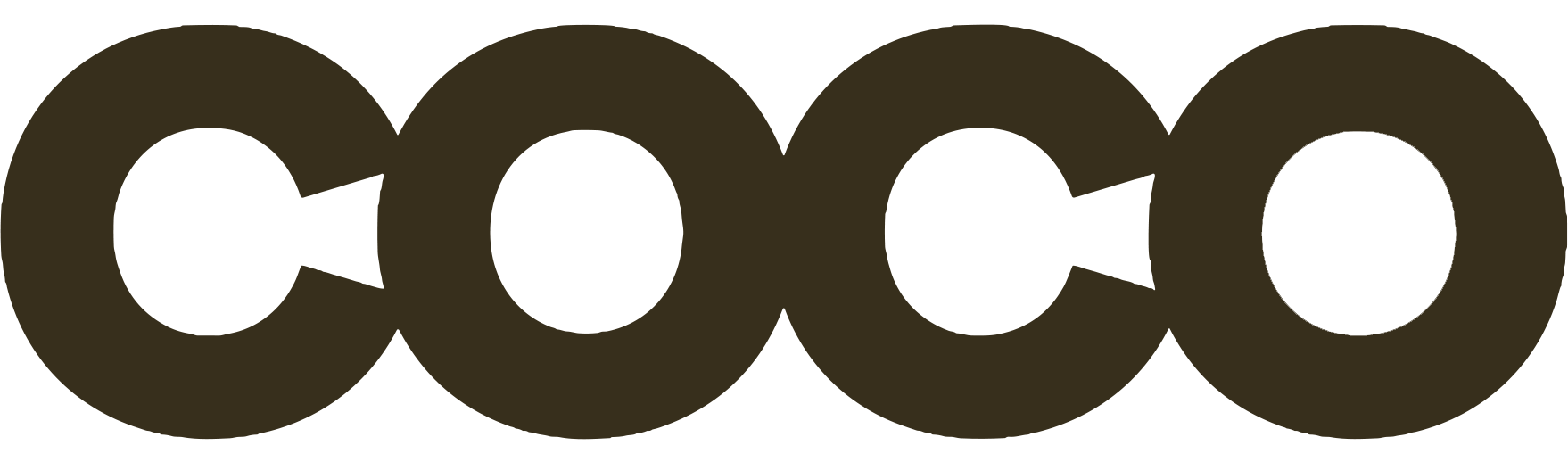Welcome to our article on the impact of WhatsApp’s group chat feature on community building. WhatsApp has revolutionized the way people connect and engage in digital spaces, and its group chat feature has played a significant role in fostering thriving communities.
WhatsApp provides a convenient platform for individuals to come together and build communities based on shared interests, causes, or goals. Whether it’s a neighborhood group, a hobby-based community, or a professional network, WhatsApp’s group chat feature has enabled people to connect, communicate, and collaborate in real-time.
This feature has had a profound impact on community building by bridging geographical barriers and creating a sense of belonging. It allows individuals to interact with like-minded people, share ideas, and support one another.
Moreover, WhatsApp’s group chat feature offers a range of benefits for community members. It provides a space for open discussions, idea sharing, and knowledge exchange. Members can stay updated on community activities, events, and initiatives. The ability to send text messages, multimedia files, and even make voice and video calls enhances the overall communication experience.
However, as with any platform, there are limitations and challenges that come with using WhatsApp for community building. In the following sections, we will explore these aspects in detail, as well as discuss alternative platforms that may offer more features and flexibility for building thriving, inclusive communities.
Limitations of WhatsApp for Community Building
While WhatsApp’s group chat feature has revolutionized community building in the digital realm, it also comes with its own set of limitations and challenges. Understanding these drawbacks can help community creators make informed decisions when choosing the right platform for their community.
1. Difficulties in Managing Spam Messages in Larger Groups
As WhatsApp groups grow in size, managing spam messages becomes increasingly challenging. The lack of built-in spam filters or automated moderation tools makes it harder to maintain a high-quality conversation within the community. Community admins may find themselves spending valuable time manually reviewing and deleting spam content.
2. Limited Built-in Moderation Tools
WhatsApp lacks comprehensive built-in moderation tools for community management. Unlike other platforms that offer features such as message approvals, content filtering, or user restrictions, WhatsApp provides limited control over user behavior and content curation. This limitation can hinder efforts to ensure a safe and inclusive environment for all members.
3. Overwhelming Nature of Large Groups with Limited Customization Options
As the number of members increases, large WhatsApp groups can quickly become overwhelming. The limited customization options restrict the ability to customize the group layout, channel important information, or categorize discussions effectively. This can lead to a chaotic experience for community members, impacting engagement and collaboration.
4. Restrictions on File Sharing
WhatsApp imposes restrictions on the types and sizes of files that can be shared within a group. This limitation may hinder the seamless exchange of relevant documents, images, or other media files that could enhance community interactions. Users may need to resort to alternative file-sharing platforms, causing fragmentation within the community.
5. Inability to Integrate Automation through Bots
Unlike some other platforms, WhatsApp does not provide native support for automation through bots. This limitation affects the efficiency of community management, as it hampers automated responses, event scheduling, or other valuable functionalities that can enhance the user experience.
6. Emphasis on Anonymity and Privacy
WhatsApp’s emphasis on anonymity and privacy can be both a benefit and a challenge for community building. While it allows members to freely engage without disclosing personal information, it can also raise concerns about trust and prevent a sense of accountability within the community.
7. User Poaching and Privacy Concerns
A notable challenge in WhatsApp communities is the potential for user poaching. Community creators can acquire user phone numbers and form separate groups for their own advantage, leading to privacy and data protection concerns. This practice compromises the integrity of the community and can create fragmented experiences for members.
“While WhatsApp’s group chat feature has revolutionized community building in the digital realm, it also comes with its own set of limitations and challenges.”
Despite these limitations, many community builders continue to leverage WhatsApp for its widespread popularity and ease of use. However, it’s crucial for community creators to weigh these constraints against the unique needs of their community and explore alternative platforms that may offer more comprehensive features and flexibility for fostering thriving, inclusive communities.
Alternative Platforms for Community Building
If you’re looking for a better platform for community building, there are several alternatives to WhatsApp worth considering.
Discord: Discord is a popular chat platform that offers features like file sharing, voice chat, and bots, making it a versatile option for creating communities.
Telegram: Telegram is another chat platform similar to WhatsApp but with additional features such as channels and groups.
Facebook Groups: Facebook Groups are also a good option, particularly if you already have a presence on Facebook, as they offer a range of features including polls, events, and discussion forums.
These alternative platforms provide diverse options and functionality to suit different community-building needs.
Comparison of Alternative Platforms
| Platform | Features | Highlights |
|---|---|---|
| Discord | File sharing, voice chat, bots | Versatile and customizable |
| Telegram | Channels, groups | Additional security features |
| Facebook Groups | Polls, events, discussion forums | Integration with existing Facebook presence |
Exploring these alternative platforms will enable you to find the one that best aligns with your community-building goals and provides the features and functionality you require for a thriving, inclusive community.
The Benefits of WhatsApp Communities
Despite its limitations, WhatsApp communities offer several benefits for community building. They provide a platform for brand building, allowing companies to boost their visibility and engage with users. Users can be part of multiple groups within a community, enabling them to interact with more people and have conversations across different groups.
WhatsApp communities also gather related groups in one place, making it easier to find and organize discussions. Furthermore, admins can easily notify community members about important events, announcements, or reminders, ensuring everyone is informed. Lastly, WhatsApp communities maintain encryption and number privacy, protecting user privacy and preventing unwanted messages.
| Benefits of WhatsApp Communities |
|---|
| Platform for brand building |
| Ability to join multiple groups within a community |
| Centralized location for finding and organizing discussions |
| Easy notification of important events, announcements, or reminders |
| Encryption and number privacy for user protection |
WhatsApp Communities vs. Groups
While conceptually similar, there are several differences between WhatsApp communities and groups. Let’s explore these variations to understand how they impact user experiences and functionalities.
Size and Capacity
Communities are designed to accommodate larger groups of users compared to regular groups. WhatsApp communities allow admins to group up to 50 groups, with each group having a maximum of 5,000 members. On the other hand, regular groups have a limit of 1,024 members. The increased capacity of communities makes them suitable for connecting and managing larger communities with diverse interests and needs.
Messaging Privileges
When it comes to sending messages, there is a distinction between communities and groups. In a community, only admins have the authority to send messages within the announcement group. Members of the community can freely chat and reply to specific messages, facilitating interactive and collaborative communication. In regular groups, all members possess the freedom to send messages, promoting equal participation and engagement.
Confidentiality and Privacy
Privacy is an important aspect that sets communities and groups apart. In communities, community members have the option to keep their phone numbers private from other members, maintaining a higher level of confidentiality. Alternatively, in regular groups, members can view each other’s phone numbers. The ability to control the visibility of personal information adds a layer of privacy and security to WhatsApp communities.
Common Features
Both communities and groups share certain features that enhance communication and collaboration. Features like message reactions and file sharing are available in both community and group settings, enabling users to express their thoughts and share files seamlessly. The inclusion of these features ensures that users have access to essential functions regardless of whether they are part of a community or a group.
| Comparison | Communities | Groups |
|---|---|---|
| Size and Capacity | 50 groups & 5,000 members per group | 1 group & 1,024 members |
| Messaging Privileges | Admins can send messages in the announcement group | All members can send messages |
| Confidentiality and Privacy | Members can keep phone numbers private | Members can view each other’s phone numbers |
| Common Features | Message reactions and file sharing | Message reactions and file sharing |
Understanding the differences between WhatsApp communities and groups allows users to make informed decisions regarding the most suitable option for their specific needs. Whether it’s connecting with a larger community, curating content, or ensuring privacy, both communities and groups offer distinct advantages in the realm of digital communication.
How Businesses Can Use WhatsApp Communities
WhatsApp communities offer numerous opportunities for businesses to connect with their customers and enhance their operations. By leveraging the power of WhatsApp communities, businesses can strengthen their communication, build brand trust, and maximize their reach. Here are some key ways in which businesses can utilize WhatsApp communities:
1. Large Notifications:
WhatsApp communities are a great way to send out important alerts or updates to a large customer base. Whether it’s announcing a new product launch, informing about a sale or discount, or sharing industry news, businesses can quickly reach their community members and ensure that everyone receives the latest information.
2. Promotion and Marketing:
Businesses can leverage WhatsApp communities to promote their products or services directly to their target audience. By actively engaging with community members, businesses can create a personalized marketing experience, sharing exclusive offers or discounts, conducting polls for market research, and building strong customer relationships.
3. Building Brand Trust:
A WhatsApp community provides a secure and private space for businesses to communicate with their customers, fostering trust and loyalty. By promptly addressing customer queries, complaints, or feedback, businesses can demonstrate their commitment to customer satisfaction, building strong brand credibility and long-term customer relationships.
4. Event Notifications:
WhatsApp communities offer a convenient way to notify community members about upcoming events, launches, or special activities. Businesses can create excitement and exclusivity by sharing event details, RSVP forms, and behind-the-scenes content, making community members feel valued and involved in the brand’s journey.
5. Customer Support:
WhatsApp communities can serve as a platform for providing efficient customer support across different locations. By centralizing customer inquiries and discussions in one community, businesses can provide timely responses, share troubleshooting tips, and foster a sense of community-driven support where members engage and help each other.
WhatsApp communities are a valuable tool for businesses to connect, engage, and serve their customers effectively. By harnessing the power of WhatsApp communities, businesses can build a strong online presence, foster customer loyalty, and drive positive business outcomes.
Creating a WhatsApp Community
Creating a WhatsApp community is a straightforward process that allows you to bring like-minded individuals together in a digital space. Follow these simple steps to create your own WhatsApp community:
-
On the WhatsApp Web or Desktop version, click on the “Menu” option located in the top-left corner of the screen.
-
From the drop-down menu, select “New Community”.
-
If you’re using WhatsApp on iOS or Android, tap on the “New Chat” option located at the bottom-right corner of the screen, then select “New Community”.
-
Provide a name for your community that reflects its purpose and aligns with your target audience.
-
Write a brief description that highlights the purpose and guidelines of your community. This helps potential members understand what the community is about.
-
Choose an icon for your community that represents its identity or use a custom image.
-
Add groups to your community by selecting existing ones or creating new groups within the community. This allows you to organize discussions and topics effectively.
-
Once your community is created, you, as the admin, have the authority to invite or remove members as needed.
By following these steps, you can create a thriving WhatsApp community that fosters meaningful connections and discussions among its members.
Taking Charge of Overflowing Chats with Cooby
Managing overflowing WhatsApp chats can be a challenge, especially for businesses and individuals dealing with high volumes of messages. That’s where Cooby comes in. Cooby is a powerful tool designed to help you stay organized, boost productivity, and regain control over your WhatsApp conversations.
Cooby offers a wide range of features that can revolutionize the way you manage and interact with your WhatsApp messages:
- Inbox Zero: With Cooby, you can achieve an inbox zero state by efficiently organizing and prioritizing your messages.
- CRM Integrations: Cooby seamlessly integrates with popular CRM platforms like HubSpot and Salesforce, enabling a unified and streamlined approach to customer relationship management.
- Message Templates: Create and use message templates to save time and maintain consistency in your communication.
- Tabs for Organizing Conversations: Cooby allows you to categorize and sort your chats into tabs, making it easy to find and manage specific conversations.
- Broadcast Messaging: Reach multiple contacts simultaneously with Cooby’s broadcast messaging feature, saving you time and effort.
- Reminders: Set reminders to follow up with important messages or tasks, ensuring that nothing falls through the cracks.
- Note-Taking: Take notes within Cooby, adding context or jotting down crucial information related to specific chats.
Cooby empowers you to maintain focus, enhance productivity, and efficiently manage overflowing WhatsApp chats. Whether you’re a business owner looking to streamline customer interactions or an individual seeking better organization, Cooby provides a comprehensive solution.
Cooby in Action: An Example Use Case
Imagine you run an e-commerce business, and your WhatsApp inbox is flooded with customer inquiries, order updates, and support requests. With Cooby, you can:
- Organize conversations into tabs based on priority, such as “Urgent,” “Pending,” or “Completed.”
- Create message templates to respond quickly to common inquiries or provide standardized order updates.
- Integrate Cooby with your CRM system to seamlessly capture customer interactions and enrich your customer database.
- Set reminders to follow up with customers, ensuring that no query goes unanswered.
By leveraging Cooby’s features, you can streamline your customer support process, improve response times, and provide a seamless experience for your clients.
Cooby Pricing Plans
Cooby offers flexible pricing plans to cater to different needs and usage levels. Here is an overview of the available plans:
| Plan | Price | Features |
|---|---|---|
| Basic | $9.99/month | Inbox Zero, Message Templates, Tabs, Broadcast Messaging |
| Pro | $19.99/month | Basic features + CRM Integrations, Reminders, Note-Taking |
| Enterprise | Custom Pricing | Pro features + Priority Support, Advanced Analytics |
Note: Prices are subject to change. Please visit the Cooby website for the most up-to-date pricing information.
With Cooby, you can regain control over your overflowing WhatsApp chats, stay organized, and improve your productivity. Try Cooby today and experience the difference it can make in managing your WhatsApp conversations.
Conclusion
WhatsApp’s group chat feature has had a significant impact on community building, revolutionizing the way individuals connect and foster relationships in digital spaces. The ability to create and participate in group chats has allowed people to form communities, share ideas, and support one another, regardless of physical distance.
However, while WhatsApp has been instrumental in community building, it does have its limitations. Challenges such as managing spam messages, lack of moderation tools, and restrictions on file sharing can hinder effective community engagement. To overcome these limitations, alternative platforms like Discord and Telegram offer more versatility and features, providing additional ways to foster thriving and inclusive communities.
Nevertheless, WhatsApp communities still hold immense value for businesses. They offer opportunities for brand building, allowing companies to boost their visibility and engage with their target audience. WhatsApp communities also provide a secure and private space for businesses to communicate with their customers, offering personalized support and delivering vital updates or announcements.
The future of community building on WhatsApp looks promising. As the platform continues to evolve, we can expect to see new features and improvements that enhance community engagement and address the current limitations. By leveraging the power of WhatsApp communities, businesses can create thriving digital communities that drive social change and foster meaningful connections.
FAQ
What are the limitations of using WhatsApp for community building?
WhatsApp has limitations such as difficulties in managing spam messages, the lack of built-in moderation tools, limited customization options for larger groups, restrictions on file sharing, and a lack of automation through bots.
Are there any alternative platforms for community building?
Yes, alternative platforms for community building include Discord, Telegram, and Facebook Groups, which offer additional features such as file sharing, voice chat, event organization, and discussion forums.
What are the benefits of WhatsApp communities?
WhatsApp communities offer benefits such as brand building, the ability to be part of multiple groups within a community, easy organization of related discussions, and the ability to send important notifications to community members.
What are the differences between WhatsApp communities and groups?
WhatsApp communities allow admins to group up to 50 groups with up to 5,000 members, while groups have a limit of 1,024 members. Additionally, only admins can send messages in the announcement group of a community, while all group members can freely chat and reply to messages in a group.
How can businesses use WhatsApp communities?
Businesses can use WhatsApp communities for large notifications, product promotions, informing members about deals and events, and providing customer support. The platform offers a secure and private space for businesses to communicate with their customers.
How do I create a WhatsApp community?
To create a WhatsApp community, you can click on “Menu” and choose “New Community” on WhatsApp Web or Desktop. On iOS or Android, you can tap on “New Chat” and select the “New Community” option. You can provide a name, description, and icon for the community, and invite or remove members as an admin.
How can I manage overflowing WhatsApp chats?
Cooby is a tool that can help you manage overflowing WhatsApp chats. It offers features like inbox zero, CRM integrations, message templates, tabs for organizing conversations, broadcast messaging, reminders, and note-taking.
What is the impact of WhatsApp’s group chat feature on community building?
WhatsApp’s group chat feature has had a significant impact on community building, allowing individuals to connect and foster relationships in digital spaces. It has provided a platform for people to come together and form communities, resulting in social change and the formation of supportive networks.
What is the future of community building on WhatsApp?
The future of community building on WhatsApp looks promising, with more individuals and businesses recognizing the benefits of forming communities on the platform. As WhatsApp continues to evolve and address its limitations, it is likely to become an even more effective tool for building and nurturing communities.