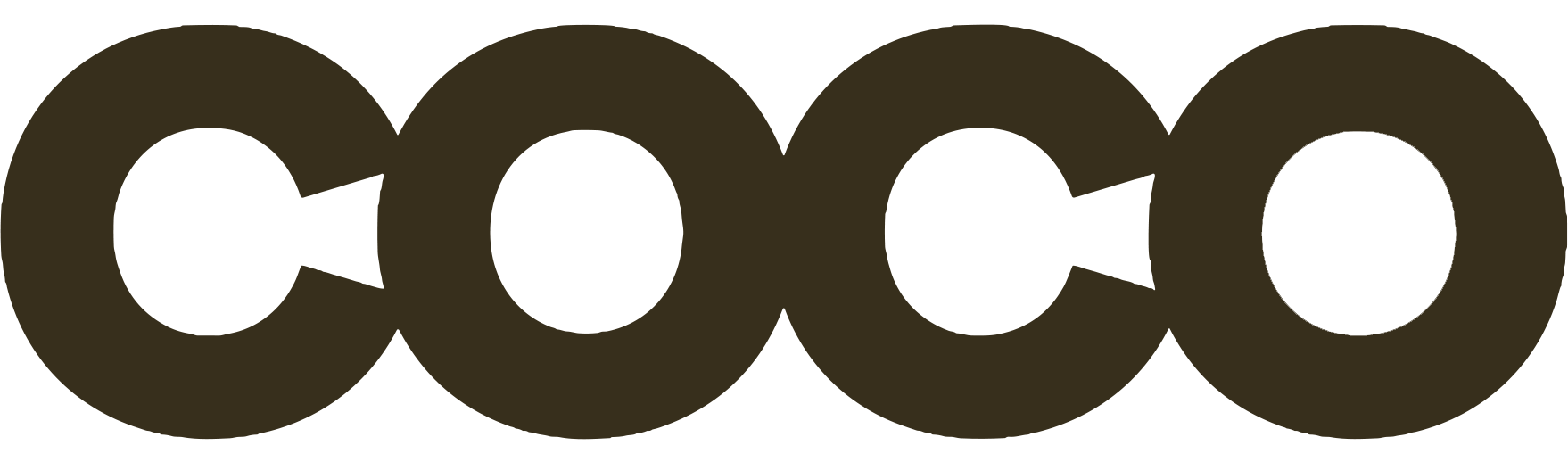In the modern business landscape, communication is key, and WhatsApp Business has become an indispensable tool for companies of all sizes. Whether you’re a small business owner just starting or a well-established enterprise, WhatsApp Business offers features that can elevate your customer engagement.
However, the first step to leveraging this powerful tool is getting a dedicated phone number. This comprehensive guide will walk you through how to get a number for WhatsApp Business, covering aspects like why you need a separate number, options available, and steps to set it up.
Why Do You Need a Separate Number for WhatsApp Business?
Professionalism
Having a dedicated business number on WhatsApp Business lends an air of professionalism to your operations. It separates your personal life from your business life, ensuring that each has its boundaries.
Features Tailored for Business
WhatsApp Business is designed to offer features tailored to business needs, such as Automated Messages, Business Profiles, and Quick Replies. To fully utilize these features, a separate business number is advisable.
Control and Security
A separate number gives you greater control over your business communications, ensuring that only authorized personnel have access to business chats and customer data.
Example: If you use your personal number for business, it can become problematic if you need to give access to other team members. A separate number ensures that your personal communications stay private.
Options for Getting a WhatsApp Business Number
Using Your Existing Business Number
If you already have an existing landline or mobile number for your business, you can use that for your WhatsApp Business account. However, there are a few steps you need to follow for verification.
Getting a New Mobile Number
Getting a new mobile number dedicated solely to your business is another option. This is especially beneficial for startups or new businesses that want to start fresh.

Virtual Phone Numbers
Another popular option is to get a virtual phone number. This number isn’t tied to a specific SIM card and can be operated online, offering flexibility and various features like call forwarding.
Example: Many businesses opt for virtual numbers as it allows them to have a local area code, instilling more confidence in local customers.
Google Voice Number
For businesses operating in countries where Google Voice is available, this offers an excellent option for a separate business number. However, there are some limitations and fees involved.
Steps to Set Up a WhatsApp Business Number
Step 1: Choose the Type of Number
The first step is to decide what type of number best suits your business needs. Whether it’s an existing number, a new mobile number, a virtual number, or a Google Voice number, weigh the pros and cons before making a decision.
Step 2: Verify the Number
Once you’ve chosen a number, the next step is verification. WhatsApp will send a verification code to the chosen number, which you will need to enter in the app.
Step 3: Complete Your Business Profile
After verification, you’ll need to complete your business profile by adding details like your business name, address, website, and business hours.
Step 4: Configure Business Settings
The final step involves configuring business-specific settings like automated messages and quick replies to ensure you’re making the most out of your WhatsApp Business account.
Example: Setting up an automated ‘Welcome Message’ for new customers can provide them with essential information about your business right at the beginning.
Frequently Asked Questions
Can I Change My WhatsApp Business Number Later?
Yes, WhatsApp Business does allow you to change your number later, but it involves a specific process and certain conditions that need to be met.
Is It Possible to Use the Same Number for WhatsApp and WhatsApp Business?
Technically, it’s possible, but it’s highly discouraged due to the overlap it can create between personal and professional communications.
What Are the Costs Involved?
The costs can vary depending on the type of number you choose. While existing numbers and new mobile numbers might not involve extra costs, virtual and Google Voice numbers usually come with fees.
Getting a number for WhatsApp Business is a critical first step in setting up a professional communication channel for your company. By choosing the right type of number and following the steps to set it up, you can make the most out of the features that WhatsApp Business offers.
Whether you’re a small retail shop or a large corporation, the type of number you choose can have a significant impact on your business communications. So, take the time to weigh your options carefully and make an informed decision.
Considerations When Choosing a Business Number
Cost
While getting a new number might seem like a straightforward task, the costs can vary significantly based on the type of number you choose. For instance, virtual numbers might come with a monthly or yearly fee.
Geographical Constraints
Certain types of numbers like Google Voice or virtual numbers might have geographical constraints. Make sure to consider this if your business targets a specific locale.
Future Scalability
Think about how easy it will be to scale your business communications with the chosen number. Some options might offer more flexibility and scalability than others.
Example: Virtual numbers often come with advanced features like call routing that can be beneficial as your business grows.
Verifying a Landline Number
Step 1: Choose the ‘Call Me’ Option
If you’re using a landline number for your WhatsApp Business account, choose the ‘Call Me’ option during the verification process. WhatsApp will call the landline number and provide a verification code.
Step 2: Enter the Code
Once you receive the call, make a note of the verification code and enter it in the app to complete the verification process.

Practical Tips for Using a WhatsApp Business Number
Use Dual SIM Phones
For those who don’t want to carry two separate phones, dual SIM phones offer an excellent solution. You can have your personal and business numbers on the same device.
Make Use of Business Labels
To better organize your chats, make full use of Business Labels. This feature allows you to categorize your business conversations, making them easier to manage.
Enable Two-Step Verification
To add an extra layer of security, enable two-step verification on your WhatsApp Business account. This requires a pin when registering your phone number with WhatsApp Business again.
Example: Enabling two-step verification can prevent unauthorized access to your business account, thus safeguarding customer data.
Choosing and setting up a number for WhatsApp Business is not just a technical task but also a strategic decision. The type of number you opt for can have long-term implications on your business operations and customer interactions.
With a plethora of options available, it’s essential to weigh the pros and cons and choose the one that aligns with your business needs and objectives. Whether it’s a new mobile number, an existing business number, or a more advanced virtual number, the choice you make will serve as the cornerstone of your business communications.
Legal and Ethical Considerations
Data Privacy and Compliance
When setting up a number for WhatsApp Business, it’s essential to consider the data privacy regulations in your jurisdiction. Make sure to comply with laws like GDPR if you’re operating in the European Union.
Customer Consent
Before adding customers to your business account, it’s crucial to obtain their consent. Unsolicited messages can lead to legal repercussions and damage your business reputation.
Example: Always ask for permission before adding someone to your business mailing lists or before initiating business conversations on WhatsApp.
Ethical Marketing Practices
Using your WhatsApp Business number for spamming or unethical marketing practices can lead to account suspension. Always adhere to ethical business and marketing practices to maintain a good standing.
Troubleshooting Common Issues
Verification Failures
If you’re facing issues during the verification process, ensure that you have a stable internet connection and that the verification code is entered correctly.
Transitioning from Personal to Business
If you’re transitioning from a personal to a business account and wish to keep the same number, ensure to back up your chats and follow the account migration steps carefully.
Account Recovery
In case you lose access to your business number, WhatsApp offers account recovery options. However, this requires that two-step verification is enabled.
Summary and Key Takeaways
Setting up a number for WhatsApp Business might seem like a daunting task, but with the right information and guidance, it can be a straightforward process. Here are some key takeaways:
- 1. Choose Wisely: Whether it’s a new number, an existing one, or a virtual number, the choice can significantly impact your business.
- 2. Follow Verification Procedures: Ensure to accurately follow all verification steps to set up the number successfully.
- 3. Comply with Regulations: Always adhere to legal and ethical standards to avoid any complications.
In wrapping up, the importance of setting up the right number for your WhatsApp Business account cannot be overstated. It serves as the initial point of contact between your business and your customers, setting the tone for all future interactions.
Thank you for reading this guide on how to get a number for WhatsApp Business. Should you have any more questions or require further clarification, feel free to contact us.
Real-World Cases: Success Stories and Lessons Learned
TechStart: A Leap Towards Virtual Numbers
TechStart, a startup in the tech industry, decided to opt for a virtual number for its WhatsApp Business account. This decision allowed them to handle customer queries more efficiently and gave them the flexibility to operate from different locations.
Example: TechStart used the call routing feature of their virtual number to direct customer calls to the appropriate department, improving their customer service experience.
FreshBakes: Sticking to Tradition
FreshBakes, a local bakery, chose to use their existing landline number for their WhatsApp Business account. While this limited them to receiving verification codes through calls, it worked perfectly for their small-scale operations.
GreenFit: The Importance of Customer Consent
GreenFit, a fitness center, learned the hard way about the importance of customer consent. They used their WhatsApp Business number to send promotional messages without prior consent, leading to several customer complaints and a temporary account suspension.
Key Lessons
- 1. Type Matters: The type of number you choose can significantly impact your business operations.
- 2. Consent is Crucial: Always get customer consent before initiating any business communications.
- 3. Adapt and Evolve: Your choice of business number should adapt to your business needs and scale.
Final Words
Choosing the right number for your WhatsApp Business account is a critical business decision. This comprehensive guide aims to provide you with all the essential information to make an informed choice. From understanding why a separate number is important to the steps involved in setting it up, we’ve covered it all.